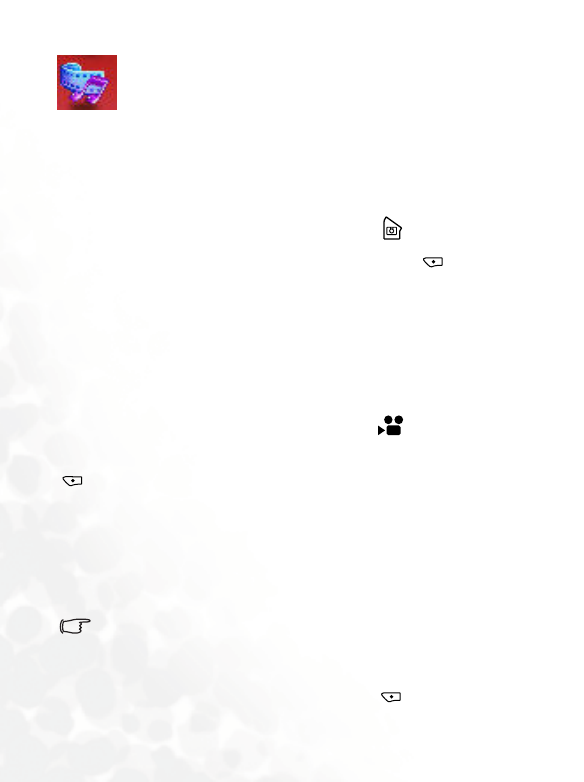
130 Menus
Media Center
Image
The Image library contains photos and images stored in the phone
memory or on the miniSD Card.
To access the Image library, you can also press from the standby
screen to activate the camera function, and then press (Option) to
select Go To Image. For detailed information on using the image
library, see page 60.
Video
The video library contains video clips stored in the phone memory or
on the miniSD Card.
To access the video library, you can also press from the standby
screen to activate the Video Camcorder function, and then press
(Option) to select Go To Video Folder. For detailed information
on using the video library, see page 67.
Music
This music album cotains all of the audio files stored in the phone
memory or on the miniSD card.
Because audio files can be stored either in the phone memory or on
the MiniSD Card, the memory currently in use will determine the audio
files that you can access in the music album.
To select the needed memory, you can press (Option) and select


















