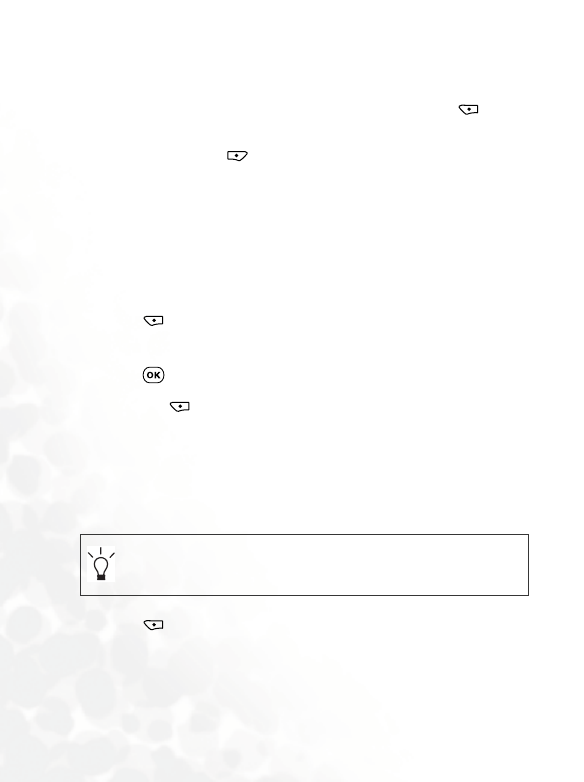
82 Using Your Phone
Extract Numbers
Displays the number(s) contained in the received message.
Scroll to highlight the needed number, and press (
Save)
to create an contact for this number in the phone book. You
can also press (
Call) to call that number.
Save to SIM: Save the message to your SIM card.
Managing Drafts
Go to the menu: SMS > Drafts, which allows you to preserve
message drafts that you have saved. Scroll to the desired message
record, and then you can:
• Press (Option) to delete, create a new folder, or to move the
message to a new folder.
• Press to directly view the contents of the message. Then you
can press (Option) to execute the tasks described above.
Managing Archive
Go to menu: SMS > Archive. This option preserves messages saved
from the Inbox. Scroll to the desired message record, and then you
can:
• Press (Option) to delete, create a new folder, or to move the
message to a new folder.
Scrolling down to the end of the list and selecting Delete All will
delete all messages.


















