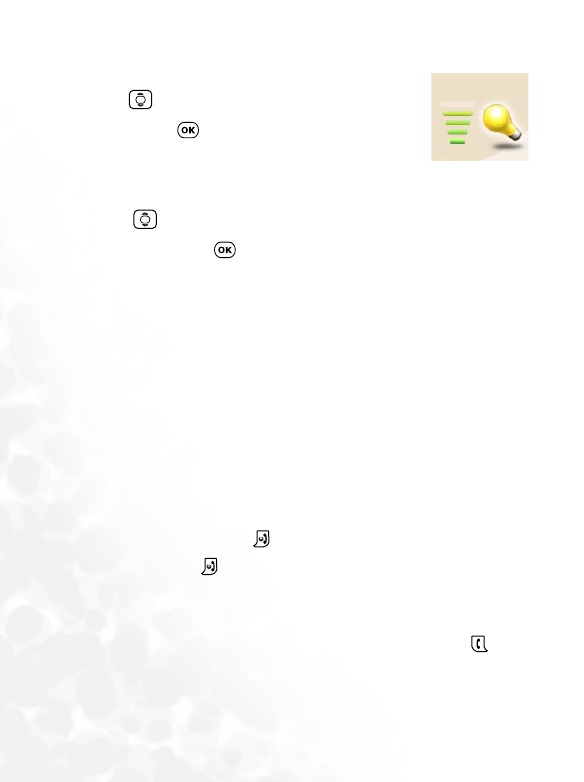
164 Menus
Contrast
Backlight
Press to adjust the brightness of the phone's display
backlighting. Press to confirm the setting.
Backlight Period
You can set the length of time that backlighting will remain
activated after the flip is opened or a key is pressed.
Call Settings
Answer Mode
• Flip Open
Allows incoming calls to be answered
by opening up your phone’s
flip.
•
Any Key
Allows any key except to be used to answer an incoming call.
In this mode, is used to reject an incoming call, and not to
answer.
• Send Key
Allows incoming calls to be answered only by pressing .
Press to adjust the contrast of the screen's
display. Press to confirm the setting.


















