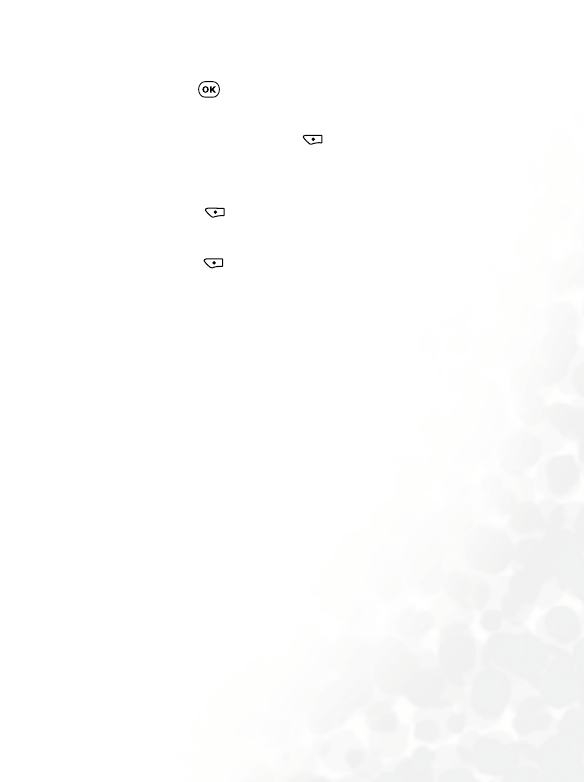
Menus 163
2. Scroll to the name of the image/photo needed, then
press to mark the images/photos you want to use in
the wallpaper animation.
You can also press (Option) and select View
to
display the image/photo in full screen.
3.When you have marked a couple of images/photos,
press (Option) then select Slide Show to display
them as a slide show.
4. Press (Option) then select Done
to confirm your
selections.
Main LCD
Designates the wallpaper used for the main display's standby
screen.
Welcome Animation
Power On
Used to configure the animation that is displayed when the
phone is turned on.
Power Off
Used to configure the animation that is displayed when the
phone is turned off.
Menu Style
Determines whether the main menu is displayed in the icon mode
or list mode.





















