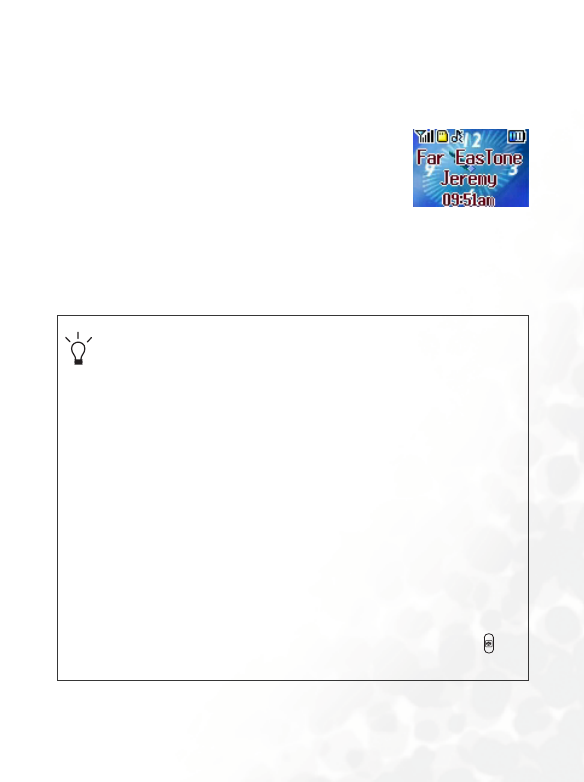
Getting to Know Your Phone 13
Standby Screen
External Display
The external display can also alert you to incoming calls, messages, and
missed calls.
• To set the time and decide how it is shown on the external display,
go to the menu Settings > Date & Time. See page 158.
• You can set your user name to be shown on the external display
by using the the menu: Phone Book > Phone Information > Own
Number. See page 112.
• You can set the wallpaper to be displayed on the external display
by choosing the menu: Settings > Display > Wallpaper > Sub
LCD. See page 162.
• Photos taken using the phone's camera can be set as wallpapers
as well, either by directly using the camera function, or by
choosing the menu Media Center > Image. See page 51, "Taking
a photo" and page 130, "Media Center".
• After the standby screen remains for 10 seconds, the information
currently displayed (e.g. current time) will automatically disappear,
showing the full-screen wallpaper. Pressing the side key will
display/hide the information shown on the standby screen.
After the phone is turned on, closing the flip will
wake up the external display, showing the
information such as the network operator's name
and current time; the status bar will show icons for
network signal strength, battery power, alarm (if
active
)
, etc.


















