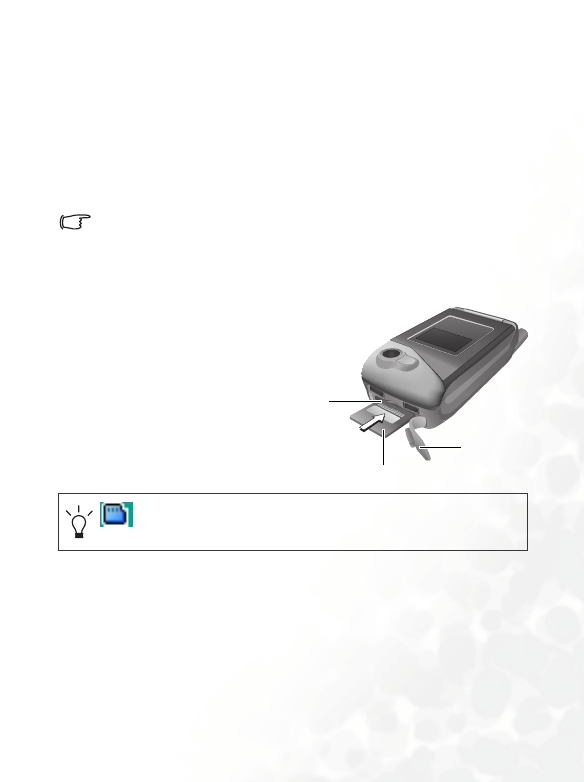
Getting to Know Your Phone 11
The miniSD Card
Your phone features a miniSD slot designed specifically for use with the
SanDisk miniSD(TM) Card, a removable flash memory card intended
to add greater storage capacity to your phone.
The miniSD Card enables you to store multimedia data, including
images, MP3 songs, ring tones, video clips and Java games.
For information on transferring data between the miniSD Card and a
computer, see page 143.
Loading the miniSD Card
will appear in the standby screen's status bar when the miniSD
card is loaded.
1. Lift the cover.
2. Push the miniSD Card into the slot.
3. Close the cover.
miniSD Card
Cover
Be sure the card's metal
contacts face upwards.


















