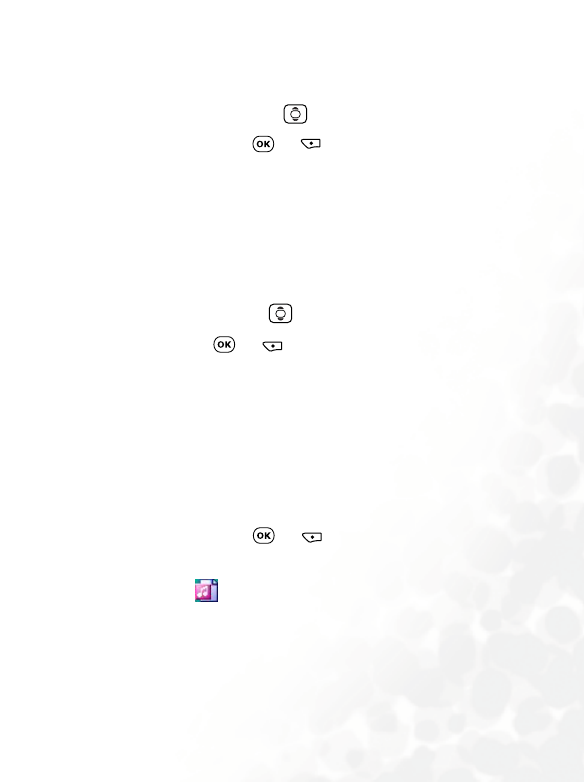
Using Your Phone 75
•
Graphics
You can select a graphic icon from this graphics library to insert
into your message. Press to select the icon you wish to
insert, and then press or (Select) to insert the icon into
your message.
You can also scroll towards the end of the graphics library and
choose from the last five icons that you previously received and
stored.
• Animation
You can select an animation from this animation library to insert
into your message. Press to select the animation you wish to
insert, and then or (Select) to insert the animation into
your message.
You can also scroll towards the end of the animation library and
choose from the last five animations that you previously received
and stored.
• Melody
You can select a ring tone from this ring tone library to insert
into your message. Scroll to the name of the ring tone you wish
to use, and then press or (Select) to insert the ring tone
into your message. The inserted ring tone will be displayed as a
musical note within the message's text.
You can also scroll towards the end of the ring tone library and
choose from the last five ring tones that you previously received
and stored.


















