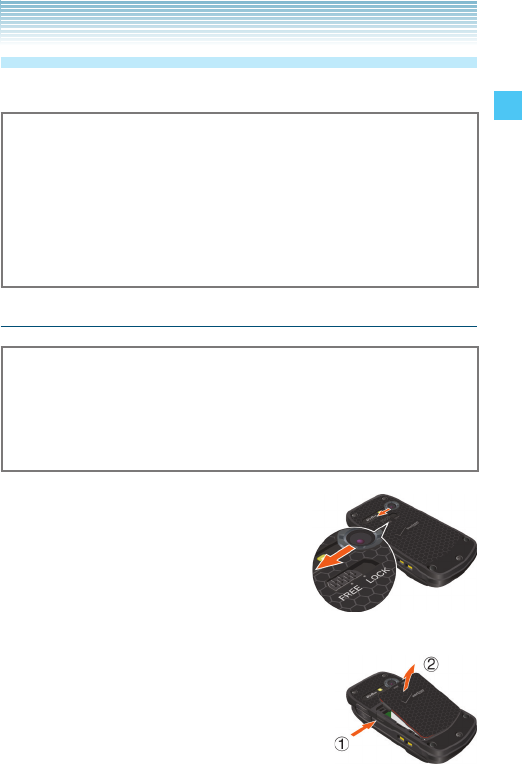
21
Getting Started with Your Phone
The Battery
The handset comes with a rechargeable battery.
Warning!
Use only approved batteries for the Ravine™. Wipe your handset
before opening the battery cover to prevent moisture or dust from
entering.
Failure to follow the below directions for installing/removing the
battery could result in product failure.
Fully charge the battery before using the handset for the first time.
•
•
•
Installing the Battery
Warning!
Do not install the battery in humid places, like a bathroom, or
places where water or liquid can come into contact with the
handset or battery. Otherwise, the electrical circuits may short or
erode and cause the handset to malfunction.
1. Slide the Battery Cover Lock to the FREE
position in the direction of the arrow
shown in the figure to the right.
2. Insert your finger in the groove and pull up
on the battery cover in the direction of the
arrow .


















