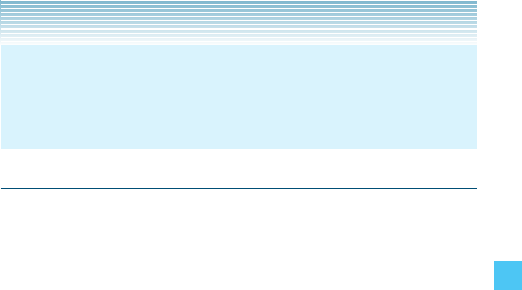
71
MEDIA CENTER
NOTE
When you first start the application, you must accept the terms and
conditions to continue into the application. You will only have to do
this once.
My Ringtones
To select a desired ringtone, or download a new ringtone:
1. From idle mode, press the Center Select Key [MENU], select
Media Center, then press the Center Select Key [OK]. Press
Music & Tones, My Ringtones.
2. Scroll to a ringtone. You can select the following options:
Press the Center Select Key [PLAY] to play the ringtone and
press the Center Select Key [STOP] to stop playing the ringtone.
Press the Left Soft Key [Set As] to access the following options:
Ringtone: A confirmation message appears.
Contact ID: The SET AS CONTACT ID screen appears. Select
the Contact you want to assign the ringtone to, then press the
Center Select Key [OK].
Alert Sounds: Press the corresponding number key to set the
ringtone for one of the following:
All Messages/TXT Message/Multimedia Message/Voicemail/
PTT Alert
Press the Right Soft Key [Options] to access the following
options (These options are only available for a downloaded
ringtone.):
Erase: Erases the current ringtone from your phone.
Rename: Allows you to rename the ringtone’s title.
Lock/Unlock: Locks or unlocks the current ringtone in your phone.
Erase All: Erases all the ringtones in your phone.
File Info: Displays information on the selected ringtone.
•
•
•


















