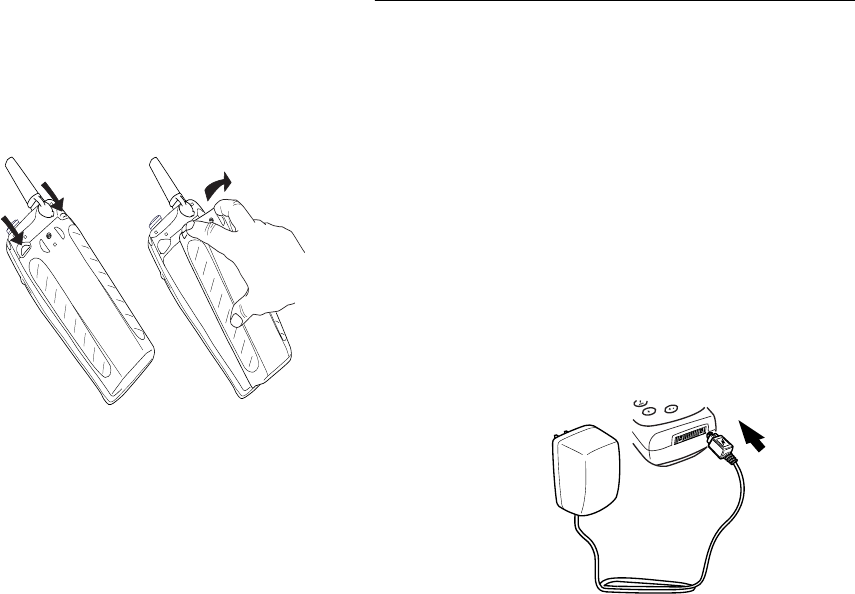
Not for commercial use
– Ericsson Inc.
Getting Started
Removing Your Battery
Removing the battery is the reverse of attaching it to the
terminal.
Make sure that the terminal is turned off before
removing the battery.
Press the two latches on the top of the battery.
Lift the battery up and away from the terminal.
Note! Due to your terminal’s water resistance, the battery fits
snugly to the back of the terminal. You may have to
apply pressure to loosen and remove the battery.
Charging Your Battery
Your terminal is packaged with a rapid charger. You
should fully charge the battery before you attempt to use
your terminal. While you are charging your terminal
with your rapid or travel charger, you will still be able to
make and receive calls. You can purchase a travel charger
from your nearest Ericsson accessory retailer.
Never attach the charger to a terminal that does not have
a battery installed.
In Charge Only Mode, the surrounding tempera-
ture must be 10-40 C° (50-104°F).
Make sure that the battery is attached to the termi-
nal.
Connect the charger to the AC power.
Connect the other end of the cable to the terminal
according to the picture. The flash symbol on the
plug must face upward (you may have to press firmly).
Ditto Lornetta.book Page 15 Thursday, July 13, 2000 3:55 PM


















