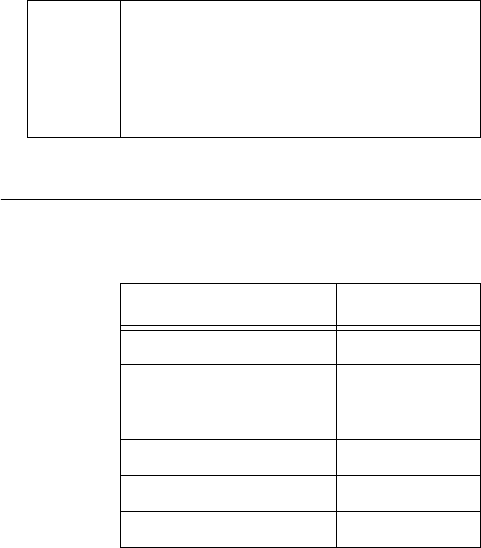
Not for commercial use
– Ericsson Inc.
Learning About Your Terminal 23
Descriptions of Terminal Features
This table lists the distinguishing features of the Ericsson
terminal described in this manual.
Alert Button • Press to view the default Alert Number.
• Press and hold to place a call to a preprogrammed
Alert Number (in Radio or Phone Mode).
• Press and hold during an active call to place a sec-
ond call to the Alert Number.
Note! Your service provider must activate 3-way calling.
R250d PRO
Side Volume Keys Yes
Phone Number Storage 170 phone numbers,
25 Group numbers,
and 5 Alert Numbers
Text Message Memory 2KB maximum
Last Dialed Memory 40 numbers
Caller ID Log 40 numbers
Ditto Lornetta.book Page 23 Thursday, July 13, 2000 3:55 PM


















