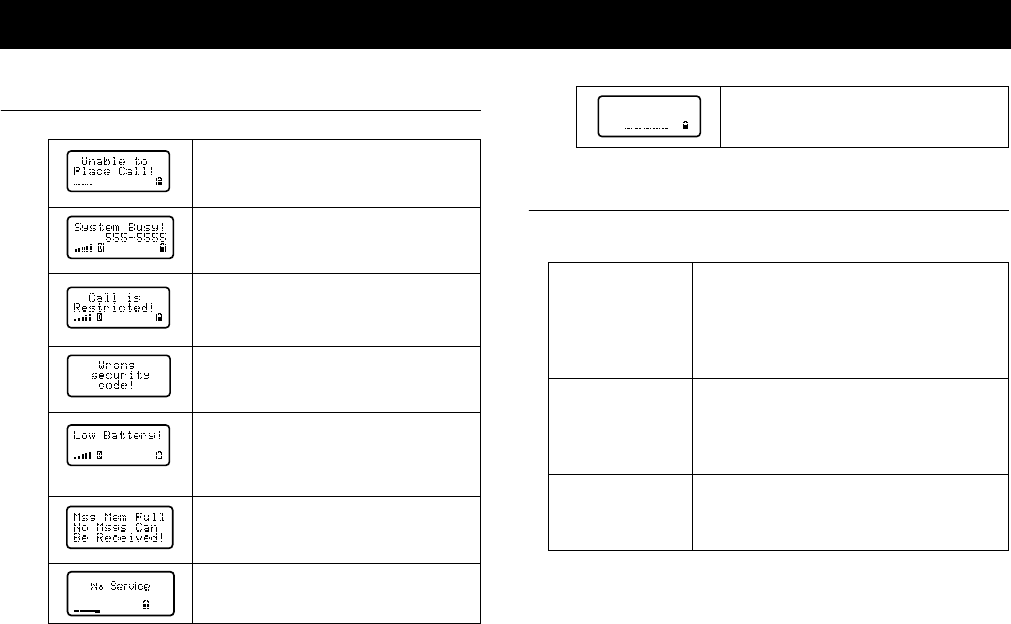
Not for commercial use
– Ericsson Inc.
Problems You Can Solve 59
Displayed Messages and Explanations
Problems and Possible Solutions
Problems You Can Solve
The signal is too weak to make a call. Try
again when the signal strength is one bar or
stronger.
The system is busy with other calls. Wait a
while and try your call again.
You called a number for which you have set
call restrictions. See the LOCKS Menu for
changing call restrictions.
You entered an incorrect security code. Enter
the correct security code.
The battery power is low. When the terminal
shuts itself off, replace the battery with a fully
charged one, or use an alternate power
source, such as a travel charger.
Your text message memory is full. Erase some
stored messages so you can receive more mes-
sages.
Your terminal is searching for a wireless sys-
tem.
Your terminal is searching for a wireless sys-
tem.
The terminal does
not turn On.
Recharge or replace the battery. If you are using a
vehicle power adapter, make sure that the adapter
is fully inserted into the vehicle cigarette lighter
and that the vehicle is supplying power to the cig-
arette lighter.
The terminal is not
ringing when a call is
received.
Check the Sounds Menu to make sure the termi-
nal is not set for Silent Mode or check the Alert
menu to make sure the terminal is not set for
vibrate only.
The terminal
becomes warm dur-
ing long calls.
This is not a problem. The terminal may feel
slightly warm during extended calls.
Ditto Lornetta.book Page 59 Thursday, July 13, 2000 3:55 PM


















