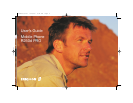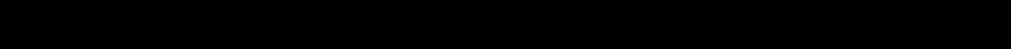
Not for commercial use
– Ericsson Inc.
L
*XLGHOLQHVIRU6DIHDQG(IILFLHQW8VH
Safety . . . . . . . . . . . . . . . . . . . . . . . . . . . . . . . . . . 1
Product Care and Operation . . . . . . . . . . . . . . . . . . 4
Battery Information . . . . . . . . . . . . . . . . . . . . . . . . 6
FDA Consumer Update . . . . . . . . . . . . . . . . . . . . . 8
*HWWLQJ6WDUWHG
Attaching Your Belt Clip or Swivel to Your Battery . . 14
Attaching and Removing Your Battery . . . . . . . . . 14
Charging Your Battery . . . . . . . . . . . . . . . . . . . . . 15
Your Charger . . . . . . . . . . . . . . . . . . . . . . . . . . . . 16
When to Charge Your Battery . . . . . . . . . . . . . . . . 18
/HDUQLQJ$ERXW<RXU7HUPLQDO
Phone Mode/Radio Mode Operation . . . . . . . . . . . 19
Display Indicators . . . . . . . . . . . . . . . . . . . . . . . . 20
Indicator Light Functions . . . . . . . . . . . . . . . . . . . 21
Key/Button Function . . . . . . . . . . . . . . . . . . . . . . 21
Descriptions of Terminal Features . . . . . . . . . . . . . 23
%DVLF2SHUDWLRQV
Turning Your Terminal On and Off . . . . . . . . . . . 24
Making Calls . . . . . . . . . . . . . . . . . . . . . . . . . . . . 24
Answering Calls . . . . . . . . . . . . . . . . . . . . . . . . . .26
While On a Call . . . . . . . . . . . . . . . . . . . . . . . . . .27
Radio Mode Volume Control . . . . . . . . . . . . . . . . .27
Emergency Calls . . . . . . . . . . . . . . . . . . . . . . . . . .28
Alert Calls . . . . . . . . . . . . . . . . . . . . . . . . . . . . . . .28
International Calls . . . . . . . . . . . . . . . . . . . . . . . . .28
Caller Number Identification . . . . . . . . . . . . . . . . .28
Low Battery Power Alert . . . . . . . . . . . . . . . . . . . .29
Security Code . . . . . . . . . . . . . . . . . . . . . . . . . . . .29
Group Calling with TDMA Pro . . . . . . . . . . . . . . .29
Display Messages . . . . . . . . . . . . . . . . . . . . . . . . .30
Summary of Basic Operations . . . . . . . . . . . . . . . .31
8VLQJ0HQXV
Opening Menus . . . . . . . . . . . . . . . . . . . . . . . . . .33
Changing Settings . . . . . . . . . . . . . . . . . . . . . . . . .33
Exiting Menu Mode . . . . . . . . . . . . . . . . . . . . . . . .34
Quickly Accessing Menus . . . . . . . . . . . . . . . . . . .34
Examples of Using Menus . . . . . . . . . . . . . . . . . . .34
Menu Overview . . . . . . . . . . . . . . . . . . . . . . . . . .35
6WRULQJDQG5HFDOOLQJ1XPEHUV
Storing Numbers . . . . . . . . . . . . . . . . . . . . . . . . . .37
7DEOHRI&RQWHQWV
Ditto Lornetta.book Page i Thursday, July 13, 2000 3:55 PM