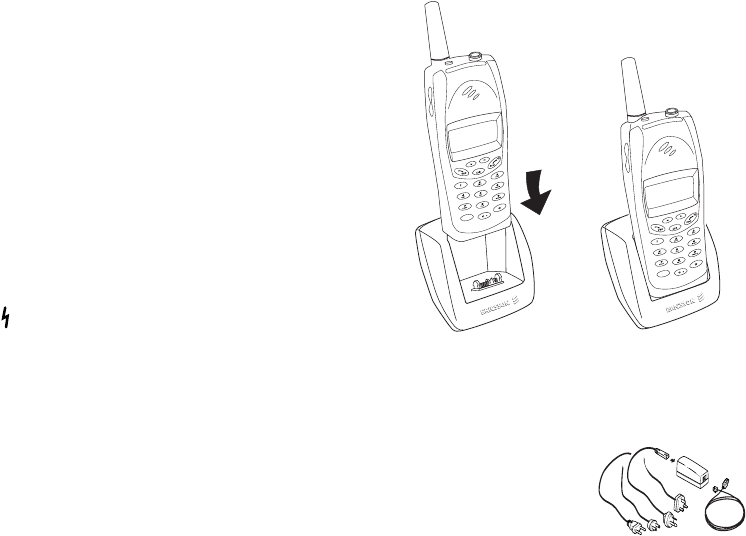
Not for commercial use
– Ericsson Inc.
Getting Started
Note! To disconnect the charger, first twist the plug connected
to the terminal upwards and then pull it out.
Desk Stand
The desk stand for your Ericsson rugged terminal serves
both as a charger and a holder for the terminal. When
the battery runs low, just place the terminal in the desk
stand to charge it (the charger must be connected to the
desk stand).
Place the desk stand on a table.
Using the appropriate cord supplied with the
charger, attach the terminal to the charger.
Plug the other end of the charger cord into a stan-
dard electrical wall outlet.
Note! The lightning bolt ( ) must face upwards.
Place the terminal in the desk stand for charging.
Travel Charger
The travel charger supplies
power to charge your battery
while the battery is attached to
your terminal. You can make
and receive calls while using
the travel charger, if you wish.
To charge your battery with the travel charger:
Using the appropriate cord supplied with the
charger, attach the terminal to the charger.
Ditto Lornetta.book Page 17 Thursday, July 13, 2000 3:55 PM


















