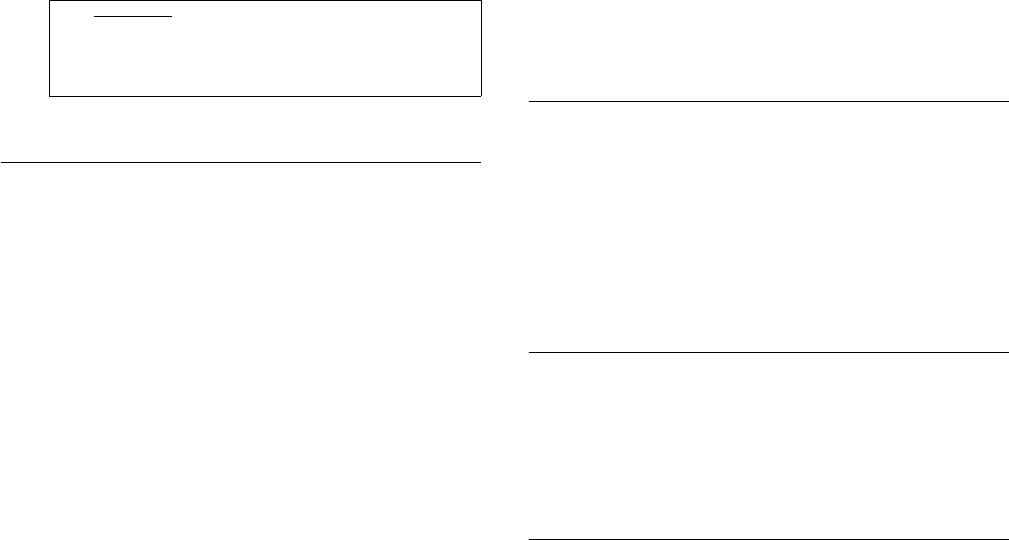
Not for commercial use
– Ericsson Inc.
%DVLF2SHUDWLRQV
knob. Rotate the knob clockwise to increase volume and
counterclockwise to decrease volume.
Emergency Calls
Your terminal can be programmed with an emergency
number. The programmed emergency number can be
dialed and called at any time, regardless of any call
restrictions (except Keypad Lock) you have set through
the LOCKS Menu. A representative from your service
provider or the retail outlet where you purchased your
terminal can change or program the emergency number
in your terminal.
If police, fire, or medical help is needed, dial your emer-
gency number and press
<(6
. Tell the dispatcher that
you are calling from a wireless terminal. Wireless emer-
gency calls do not automatically provide emergency per-
sonnel with your name, location, or terminal number.
The dispatcher will want to know the following:
Your name and wireless phone number.
The nature of the emergency.
If police, fire, or medical assistance is needed.
The exact location of the emergency including cross
streets, mileposts, or landmarks.
How many people are involved, their condition, and
if help is being administered.
Alert Calls
Use the Alert button on your terminal to automatically
call a programmed Alert Number. To place a call, press
and hold the Alert button. To display the programmed
Alert Number, press and release the Alert button. Press
Ñ
or
Ô
to select any of the 5 Alert Numbers that have
been programmed into your phone. To change any of
the stored Alert Numbers, see the section Recalling
Numbers.
International Calls
If allowed by your service provider, you can place inter-
national calls with your terminal just as you would from
any phone. If you have difficulty completing interna-
tional calls, check with your service provider for infor-
mation.
Caller Number Identification
If your service provider offers Caller ID service, your ter-
minal shows the phone number of an incoming call in
$ WARNING
HEARING DAMAGE may occur if the phone is placed closer than
3 inches (7.62 cm) to your ear while it is in Radio Mode. Do not
hold the phone less than 3 inches (7.62 cm) to your ear when using
Radio Mode.
Ditto Lornetta.book Page 28 Thursday, July 13, 2000 3:55 PM


















