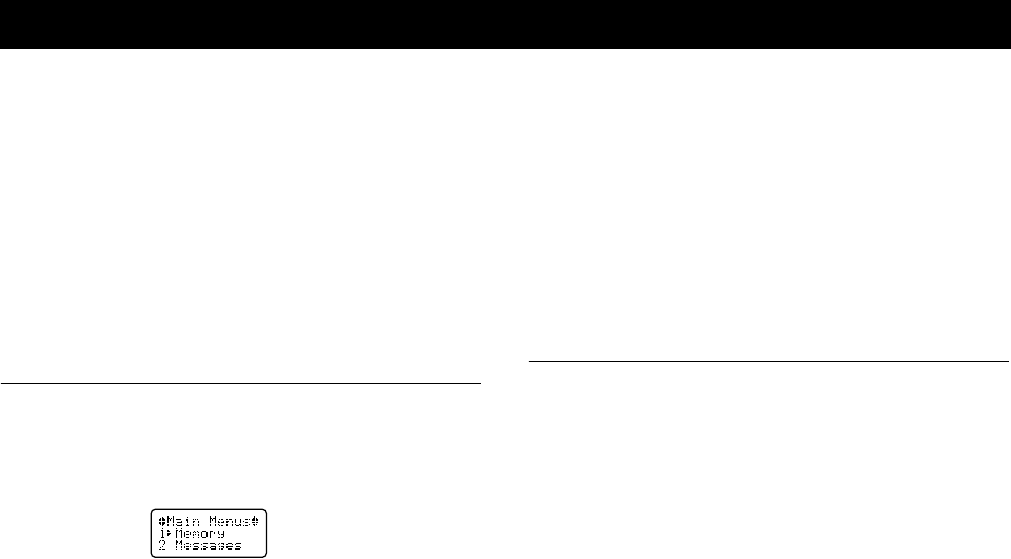
Not for commercial use
– Ericsson Inc.
Using Menus
This chapter explains how to use your terminal's menus.
You should read this chapter thoroughly to understand
how to navigate through the menu system and how to
change menu settings.
Your terminal's menus are an easy way for you to:
• Store and recall numbers in memory
• Check text messages and voice mail
• Set up call features
• Change ring tone and other sound settings
• Change other settings for your terminal
Opening Menus
To open the main menu, press
Ô
. Main Menus and
the names of the first two menus are shown in the dis-
play. Pressing
12
when the main menu is shown in the
display returns your terminal to standby mode.
To open one of the submenus:
Press
Ô
or
Ñ
to scroll through the list of sub-
menus.
When the menu pointer () is beside the submenu
you want to open, press
<(6
. The list of settings for
the submenu is shown in the display.
You can scroll through the list of settings by pressing
Ô
or
Ñ
.
To back up to the list of submenus, press
12
. Press-
ing
12
from a list of submenu settings returns you
to the main menu list.
Changing Settings
Open the menus as previously described, then:
Press
Ô
or
Ñ
to scroll through the list until the
menu pointer is beside the setting you want to
change.
Press
<(6
. The choices available for the setting are
shown in the display. The current active choice is
enclosed in brackets. Some settings have two
choices, such as On and Off for the Speed Dial set-
ting in the CALL SETUP Menu. Other settings
have a list of choices, such as the Ring Pulse setting
in the SOUNDS Menu.
Using Menus
Ditto Lornetta.book Page 33 Thursday, July 13, 2000 3:55 PM


















