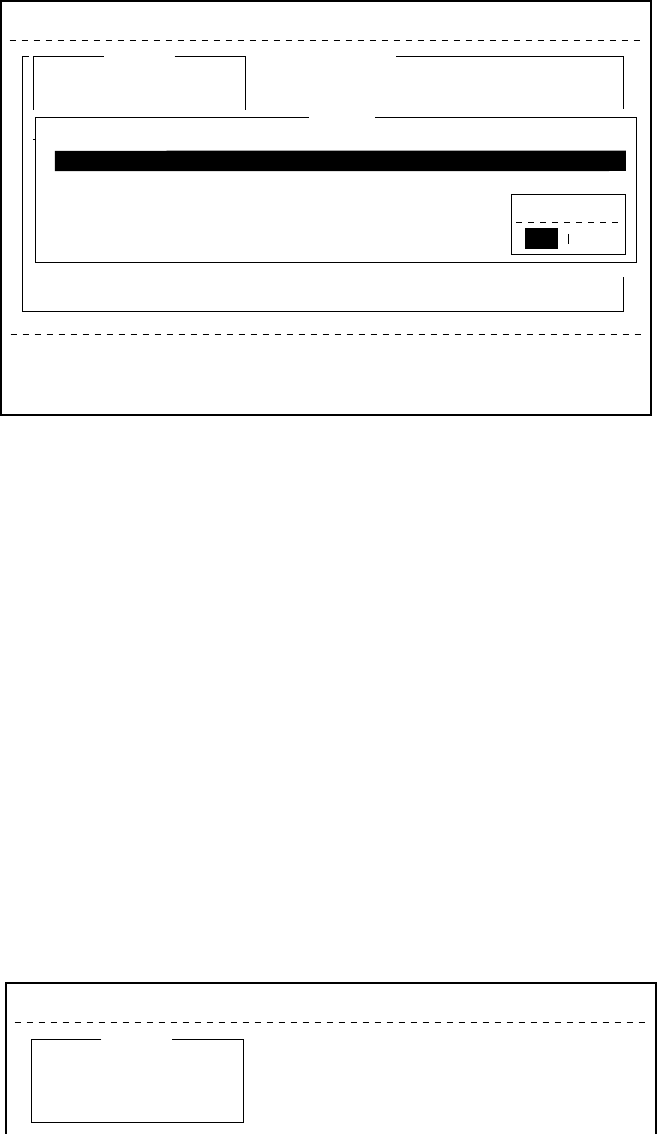
4-14
4. Press [Enter] to open the Cancel window.
File Edit Transmit EGC Reports Logs Options Setup Position StopAlarm
Current State: IDLE
DCE Ver 01
SYNC ( NCS )
NCS: POR LOGOUT
97-08-08 07:38 (UTC)
<[1] UNTITLED1>
0001|t
ASCII
----
*
---------
+
---------
+
---------
+
---------
+
---------
+
---------
+
---------
<
25 Char. [ Line 2/ 2 Col. 1 ] [Insert ]
Transmit
1. Transmit Message
2. Cancel
3. Request Delivery Status
!!!!! Location error !!!!!
Cancel
No.
01
02
Message File
ABC
FELCOM
Station
FURUNO
FUSA
LES
Perth
SANTAPAULA
Priority
Normal
Normal
Send Status
Waiting
Sending
Delivery
Cancel
NoYes
Figure 4-21 Cancel window
5. Press [Enter] to cancel a message from transmission, or select
“No” and press [ Enter] to escape from the Cancel menu.
6. Press [Esc] to return to the default display.
Confirming delivery status (message status list)
You can automatically receive delivery status of messages you send
to a LES, by selecting “Confirming ON” in the Send Message menu.
(Delivery Status can also be confirmed manually. See page 4-16.)
Messages transmitted which request delivery status appears in the
Message Status List.
The Message Status List holds delivery status information for 30 mes-
sages. When the list is full, the oldest entry is deleted to make room
for the latest.
1. Press [F3].
File Edit Transmit EGC Reports Logs Options Setup Position StopAlarm
Transmit
1. Transmit Message
2. Cancel
3. Request Delivery Status
Figure 4-22 Transmit menu


















