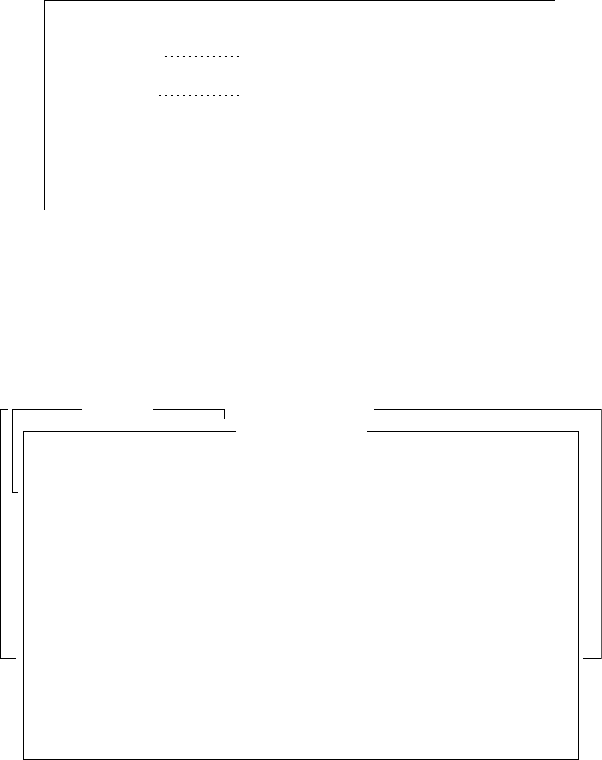
6-5
Distress Communications
The distress alert provides the minimum distress reporting require-
ments: own vessel’s ID, speed, course, L/L position and nature of
distress. After receiving the distress alert acknowledgment and you
are not pressed for time you may send detailed information as fol-
lows:
1. Press [F1] followed by [Enter] to display the editor screen.
2. Prepare distress communication message. Figure 6-7 shows a
sample distress message.
MAYDAY MAYDAY MAYDAY
THE NAME IS
I NEED HELP
Ship’s name
: Type of assistance required
Figure 6-7 Sample distress message
3. Press [F3].
4. Press [Enter]. The screen should look something like Figure 6-8.
The cursor is on the Priority line.
25 Char. [ Line 2/ 2 Col. 1 ]
<[1] UNTITLED1>
0001|t
----
*
---------
+
---------
+
---------
+
---------
+
---------
+
---------
+
---------
<
[Insert ]
Transmit
1. Transmit Message
2. Cancel
3. Request Delivery Status
Transmit Message
Priority
Message File
Station Name
Destination Type
Prefix Code
Country/Ocean Code
Station ID
Modem Type
Address
Subject
Attach File
LES ID
Option
[ TRANSMIT ]
Normal
Message now being edited Size 63
TELEX
Figure 6-8 Transmit message screen
5. Press [Enter] to open the selection window.
6. Press [
/
] to select “Distress”.
7. Press [Enter] to close the selection window.
8. Press [
/
] to go the LES ID line.
9. Press [Enter] to open the LES list.
10. Select the LES where the distress alert was transmitted.


















