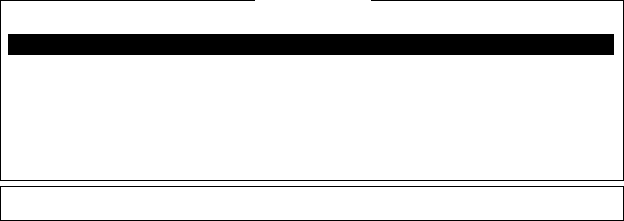
4-25
The drive and directory where to save receive messages and created
files can be specified with “MSG Directory”. The default setting is as
follows;
For IB-581 B:\
For PC “MAIL” directory in directory which stores program
files
Note: For IB-581 do not specify the ROM disk (drive A) as the “MSG
directory.” The ROM disk can only be written to 1000 times.
Receive messages are automatically assigned a file name as described
on page 4-20.
EGC messages can also be automatically saved. EGC messages are
automatically assigned a file name and they begin with E.
Deleting receive messages
1. Press [F6].
2. Press [2] to display list of receive messages.
Delete Message
Message No.
R0971106.001
R0971105.002
R0971105.001
R0971101.001
R0971024.001
LES
Perth
ABCDEFGHIJ
Perth
Perth
Perth
Priority
Normal
Normal
Distress
Normal
Normal
Addressee
CAPTAIN
OFFICER
Rec date & Time
97-11-06 16:10
97-11-05 17:30
97-11-05 14:15
97-11-01 3:45
97-10-24 13:20
Status
Saved
Printed
Printed
Printed
Saved
Memory Available: 3317 Bytes
Size
32767
200
1234
3256
8251
(Part View Window)
Figure 4-35 Sample delete message screen
3. Select the message you want to delete. To display a part of a mes-
sage (except confidential messages), tap the space bar.
4. To view a portion of a confidential file, enter the password and
then tap the space bar.
5. Press [D]. You are asked to confirm.
6. Press [Enter] to delete the message, or select No and press [Enter]
to escape.
7. To return to the standby display, press [Esc] three times.


















