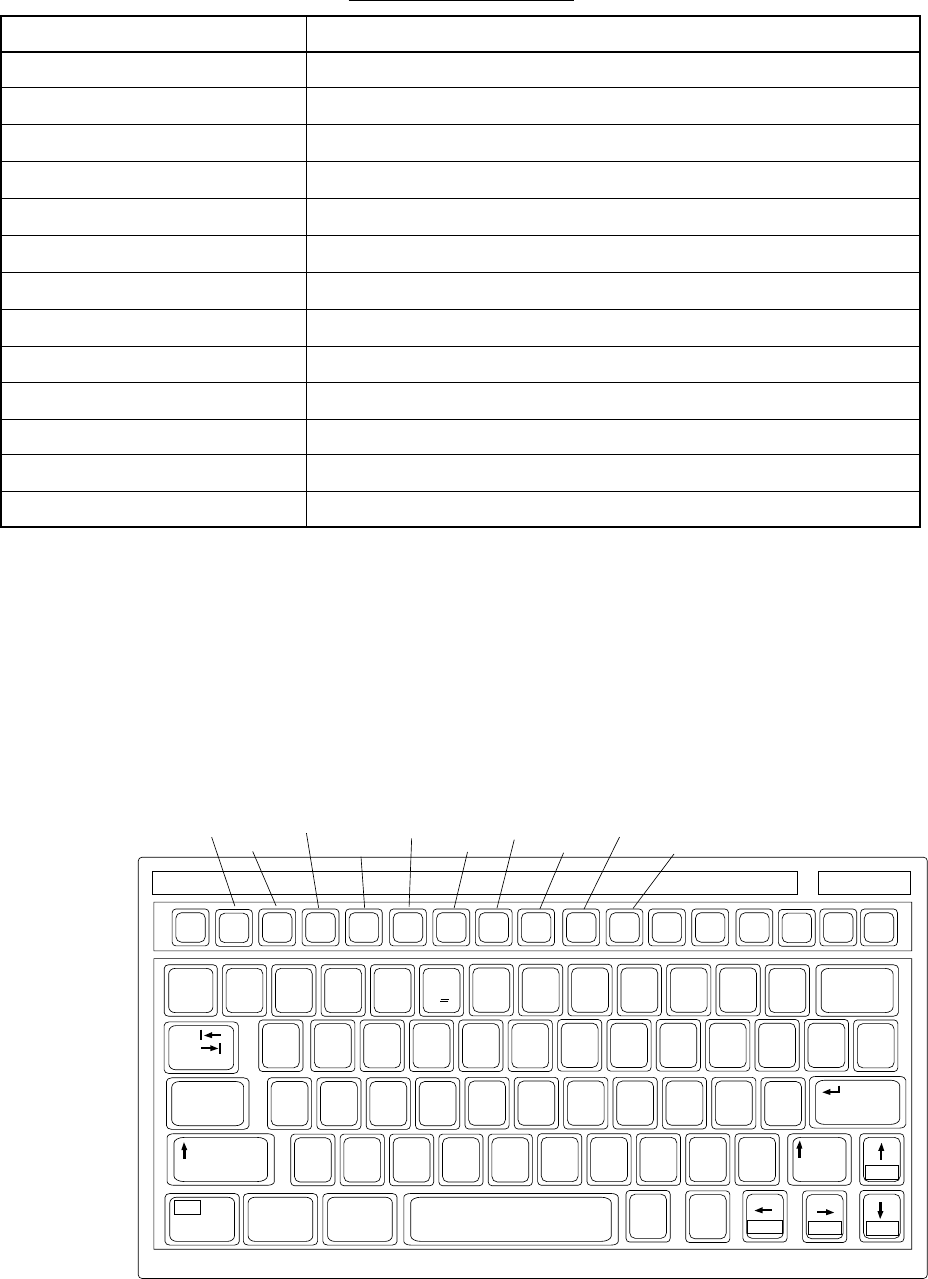
1-6
Shortcut key operation
The FELCOM 12 provides the keyboard shortcuts shown below for
commonly used functions.
Table 1-2 Shortcut keys
Operation
Same as NEW in File menu
Same as OPEN in File menu
Same as CLOSE in File menu
Same as DELETE in File menu
Same as SAVE in File menu
Same as PRINT in File menu
Same as UNDO
Same as CUT in Edit menu
Same as COPY in Edit menu
Same as PASTE in Edit menu
Same as Top of Text in Edit/Go to line menu
Same as End of Text in Edit/Go to line menu
Same as CHANGE WINDOW in Edit menu
Short Cut key
ALT+N
ALT+O
ALT+Q
ALT+D
ALT+S
ALT+P
ALT+X
DELETE
ALT+C
INSERT
Fn+b (Home)
Fn+a (End)
ALT+V
Function Menus
The function menus, which you access by pressing the function keys
(F1-F10) at the top of the keyboard, control most operations of this
unit.
~
`
2
1
34
67890 - =
_+)
*
(
9*87
^&$#@!
QWERTYUIOP
[
]
{}
\
|
ASDF GHJ KL:+
;
"
'
Tab
Caps Lock
ZXCVBNM<>?/
/
.
,
123
456
0Shift
Fn
Ctrl Alt
Alt
Ctrl
Home
End PgDn
PgUp
Shift
Enter
Backspace
Esc
F1
F2 F3
F4
F5 F6
F7
F8
F9 F10
Num
Lock
Prt Sc
SysRq
Scroll
Lock
Pause
Break
Insert Delete
File
Edit
Transmit
EGC
Reports
Logs
Options
Setup
StopAlarm
Position
5
%
C


















