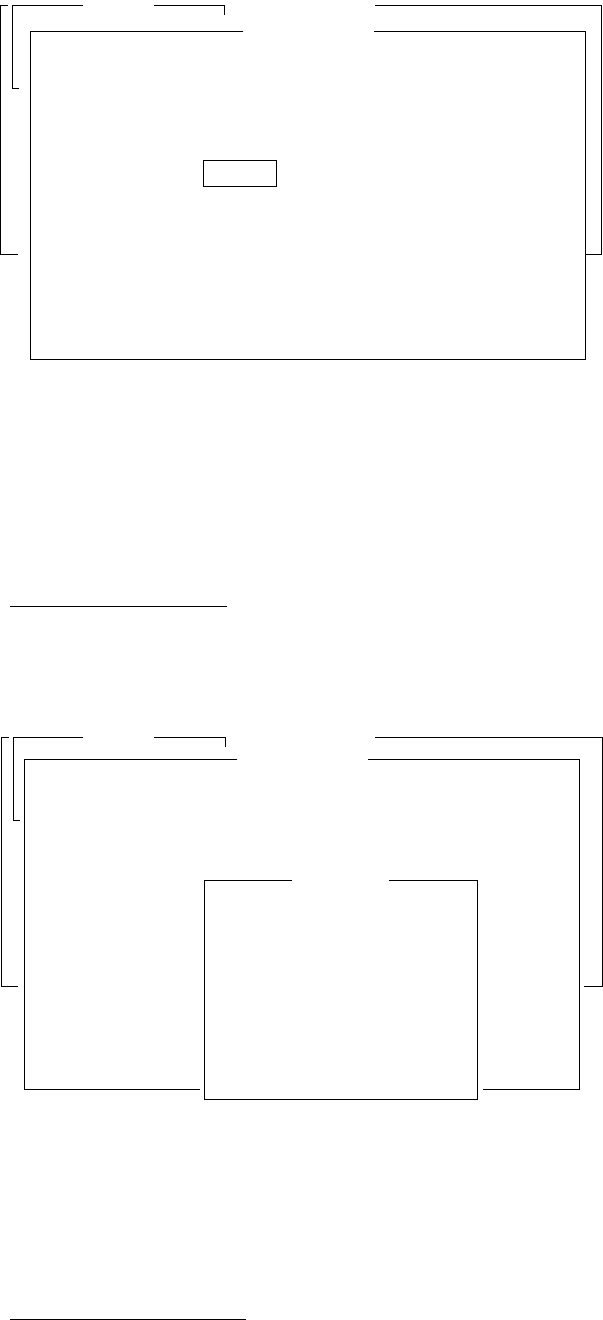
4-5
(9) Press [
/
] to send the cursor to the Station ID line.
(10)Press [Enter] to open the window for station ID entry.
25 Char. [ Line 2/ 2 Col. 1 ]
<[1] UNTITLED1>
0001|t
----
*
---------
+
---------
+
---------
+
---------
+
---------
+
---------
+
---------
<
[Insert ]
Transmit
1. Transmit Message
2. Cancel
3. Request Delivery Status
Transmit Message
Priority
Message File
Station Name
Destination Type
Prefix Code
Country/Ocean Code
Station ID
Modem Type
Address
Subject
Attach File
LES ID
Option
[ TRANSMIT ]
Normal
Message now being edited Size 24
TELEX
Figure 4-5 Transmit message menu, station ID window opened
(11) Type either recipient’s telex subscriber number (ship-to-shore)
or receiving MES INM (ship-to-ship).
(12)Press [Enter] to close the window.
(13)Go to step 9 at the top of page 4-7.
Destination type: FAX
(1) Press [
/
] to advance the cursor to the Modem Type line.
(2) Press [Enter] to open the selection window.
25 Char. [ Line 2/ 2 Col. 1 ]
<[1] UNTITLED1>
0001|t
----
*
---------
+
---------
+
---------
+
---------
+
---------
+
---------
+
---------
<
[Insert ]
Transmit
1. Transmit Message
2. Cancel
3. Request Delivery Status
Transmit Message
Priority
Message File
Station Name
Destination Type
Prefix Code
Country/Ocean Code
Station ID
Modem Type
Address
Subject
Attach File
LES ID
Option
[ TRANSMIT ]
Normal
Message now being edited Size 24
FAX
201 (SANTA PAULA)
Modem Type
T30
V21
V22
V22B
V23
V26B
V26T
V27T
V32
Other
FAX
V.21
V.22
V.22bis
V.23
V.26bis
V.26ter
V.27ter
V.32
300bps Duplex
1200bps Duplex
2400bps Duplex
600/1200bps
2400/1200bps
2400bps Duplex
4800/2400bps
9600bps Duplex
Figure 4-6 Transmit message menu, modem type window opened
(3) Select “T30”.
(4) Press [Enter] to close the selection window.
(5) Go to step 9 at the top of page 4-7.
Destination type: E-mail
(1) Press [
/
] to advance the cursor to the Address line.


















