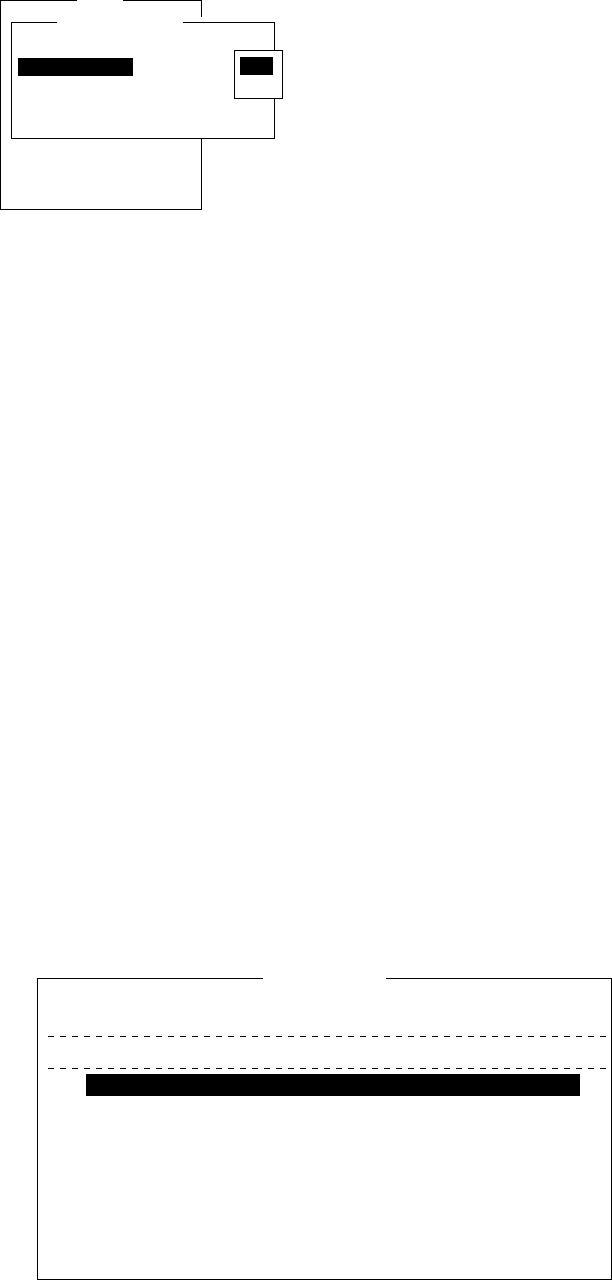
5-9
Note: You can turn off printing of the data report and polling com-
mands as follows:
1. Press [F8], [6] to display the Auto Print Mode Setup screen.
Setup
7. E-Mail Setup
8. Directories
9. Configuration
Auto Mode Setup
OFF
ON
ON
OFF
ON
Auto Log Print
Receive Alarm
Auto Telex Msg Save
Auto EGC Msg Save
Data Report & Polling Print
ON
OFF
Figure 5-9 Auto print mode setup screen
2. Press the [↓] key to choose "Data Report & Polling Print."
3. Press the [Enter] key.
4. Choose OFF.
5. Press the [Enter] key.
6. Press the [Esc] key twice.
DNID (Data Network Identification)
When you make a contract with an information provider, DNIDs are
downloaded from the information provider to your FELCOM12 via
an LES.
Up to 64 DNIDs can be downloaded to the FELCOM 12.
Displaying DNID
1. Press [F5] to display the Position Reports menu.
2. Press [3] to display the Data Network ID screen.
Data Network ID
RET: Activate SPACE: Inhibit Ctrl+P: Print ESC: Quit
Mark ‘*’ means activation.
No.
01
02
03
04
05
06
07
08
09
10
Act
*
*
*
*
*
*
*
DNID
00004
00004
23456
03333
03333
07777
09999
LES
101
101
101
101
101
101
101
Subaddr
000
002
002
002
000
000
000
Member
001
003
223
044
044
099
088
Text
Figure 5-10 Data network ID menu


















