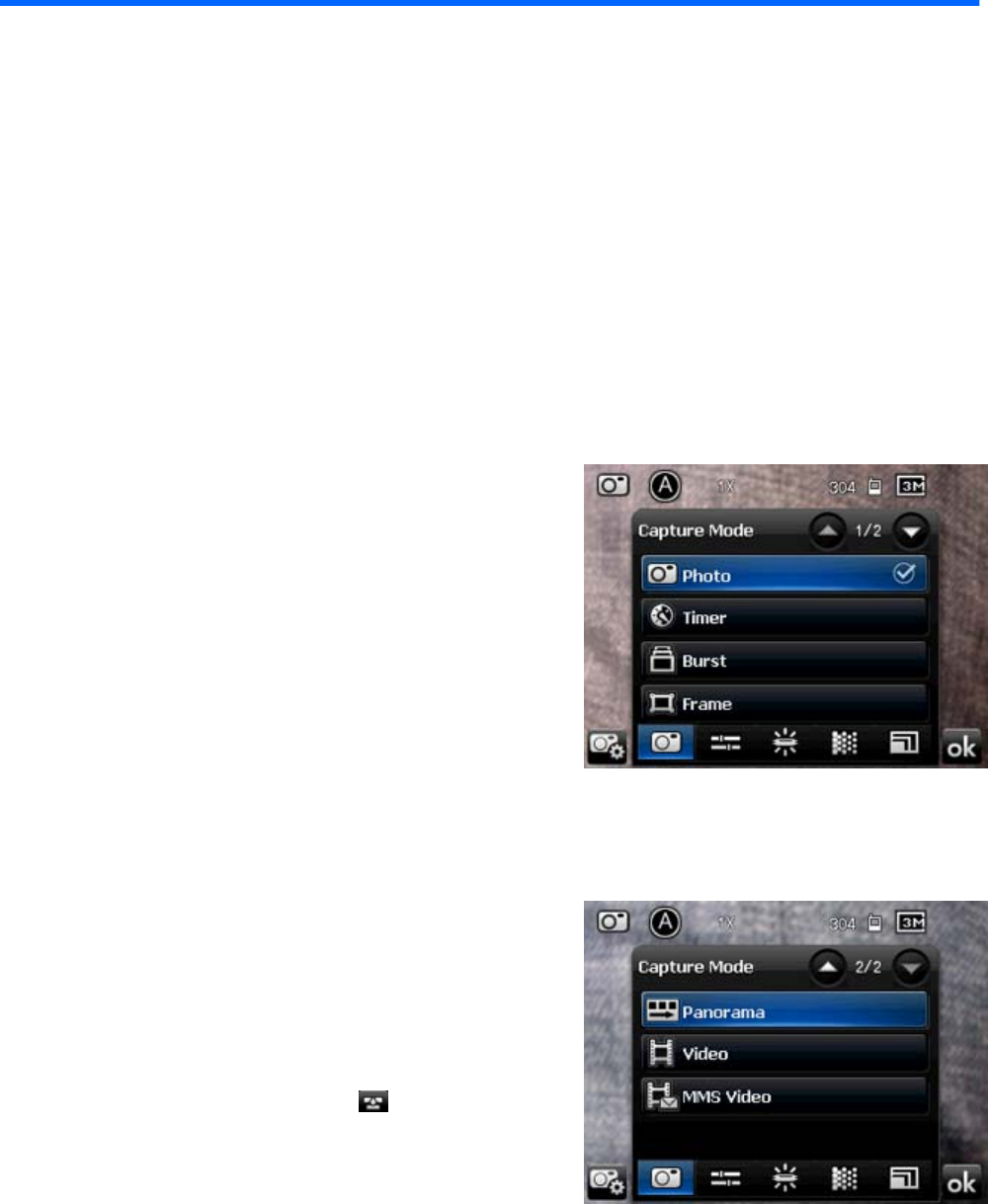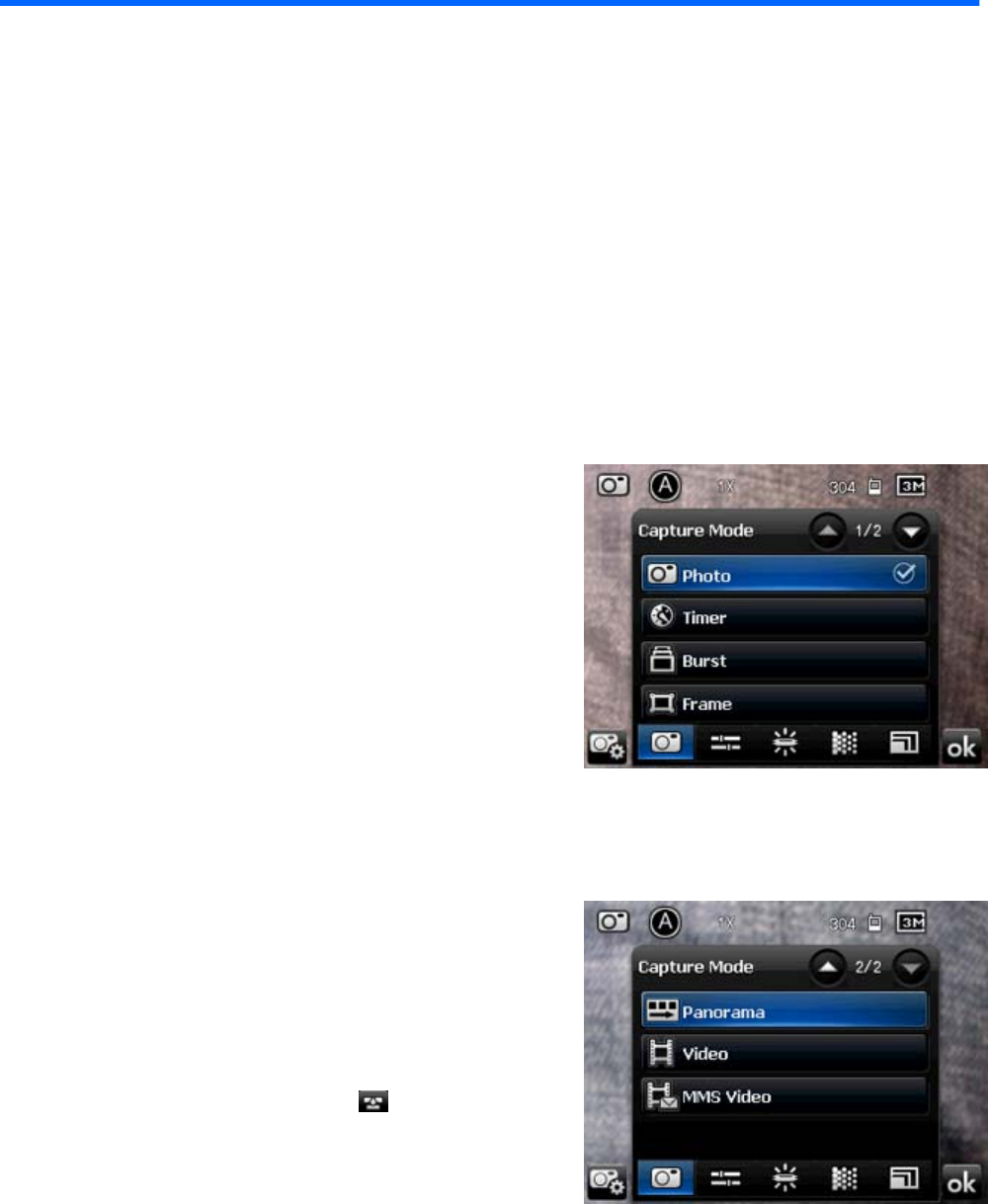
17 Take photos and video
Overview
Using your built-in 3.1 megapixel camera, you can capture and send photos and video clips.
Camera capture modes
The built-in camera provides you with several capture
modes:
●
Photo: Capture standard photos.
●
Timer: After you press the Center Select key,
your camera counts down for a specific amount
of time and then takes a photo.
●
Burst: Capture a set number of photos by
pressing and holding the Center Select key.
●
Frame: Select a decorative frame to use when
you capture a photo.
●
Panorama: Create panoramic images, such as
landscapes and city skylines. Press the Center
Select key to shoot the first photo starting on the
left. When you shoot the next photo, the right side
of the previous photo is displayed on the left side
of the screen. This helps match the previous photo
when capturing the next photo. After capturing all
photos, tap the stitch icon
to stitch them.
●
Video: Record videos.
●
MMS Video: Record videos that you can send in
multimedia messages.
Overview
93