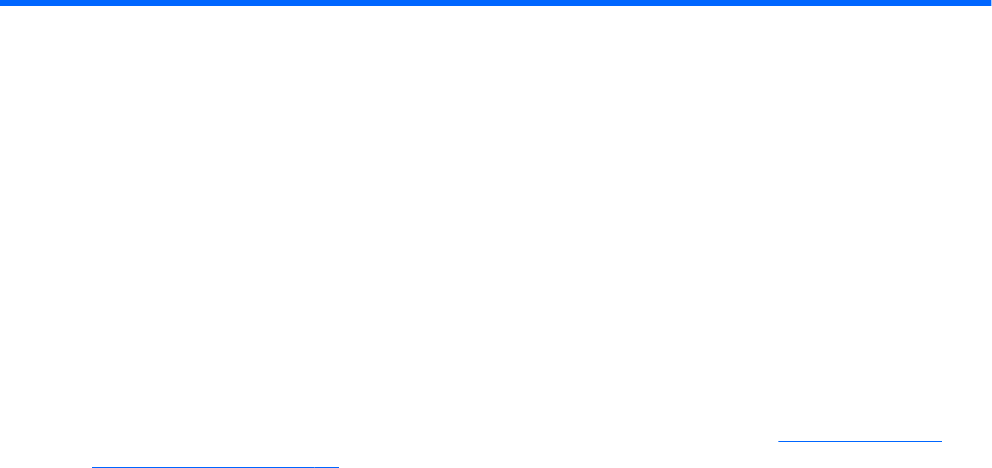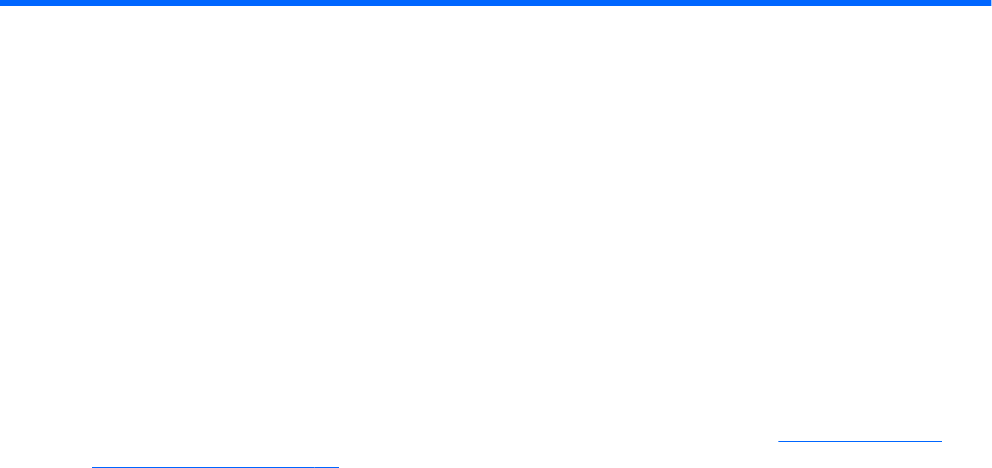
23 Synchronize your HP iPAQ Glisten
Overview
You can synchronize your phone using two different methods—over the air, with a corporate email
account (Microsoft Exchange Server) using your phone's data connection, or physically connecting your
phone to your computer with the included USB sync cable. The following section covers connecting
your phone to a computer to synchronize. For over-the-air synchronization, see
Set up IT managed
corporate email on page 39.
You can synchronize the following:
●
Outlook Contacts
●
Outlook Calendar
●
Outlook Email
●
Outlook Tasks
●
Outlook Notes
●
Internet Explorer Mobile Favorites
●
Files
●
Microsoft Office OneNote Files
Before you begin synchronizing your phone with your computer, you need the following:
●
USB sync cable (required).
●
Synchronization software (required).
●
Microsoft Outlook (optional)—If you do not have Microsoft Office Outlook, you can only sync files
and Internet Explorer Mobile Favorites.
●
Microsoft Office OneNote (optional)—If you do not have Microsoft Office OneNote, you can only
sync files, Internet Explorer Mobile Favorites, and Outlook content.
Overview
119