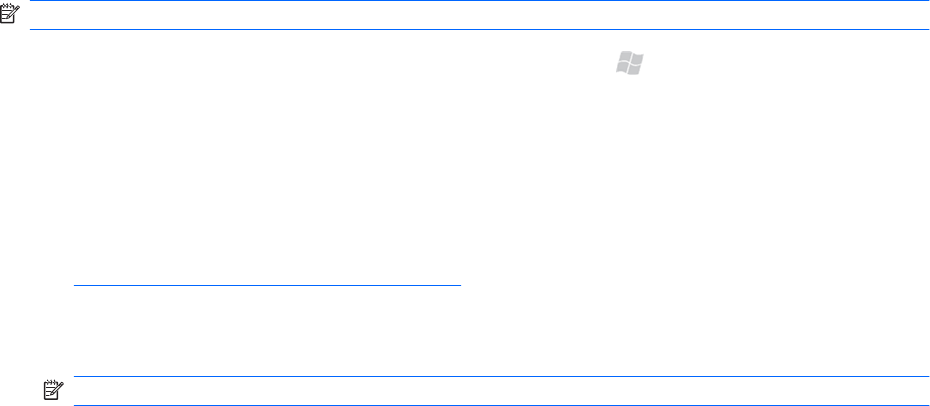
Bluetooth
What Bluetooth profiles are supported by my device?
●
Serial Port Profile (SPP)
●
Headset Profile (HSP)
●
Dial-up Networking Profile (DUN) – Edge, UMTS, HSDPA (For ACM compatibility)
●
Object Push Profile (OPP)
●
Audio Video Remote Control Profile (AVRCP)
●
Hands Free Profile 1.5 (HFP)
●
Personal Area Networking Profile (PAN)
●
Bluetooth Advanced Audio Distribution Profile (A2DP)
●
Generic Object Exchange Profile (GEOP)
●
Human Interface Device Profile (HID)
●
ActiveSync over Bluetooth
●
Bluetooth Phone Book Access Profile
●
FTP server profile
●
Basic Printing Profile (BPP)
How do I send a file using Bluetooth?
NOTE: Make sure both devices have Bluetooth turned on and are in discoverable or visible mode.
1. On the device from which you are sending the file, press Start , tap File Explorer, navigate to
the file you want to beam, and then select it.
2. Tap Menu > Beam file, choose the device to which you want to send the file from the device
list, and then tap Send.
How do I troubleshoot issues creating a Bluetooth partnership?
●
Make sure the devices have Bluetooth on, and that Bluetooth is visible for both devices. See
Create a Bluetooth partnership on page 112.
●
Make sure that the two devices are within range of each other and have nothing in their paths that
would interfere with the connection (devices should be within 10 meters of each other).
NOTE: Walls and other obstacles will significantly reduce the range of your Bluetooth devices.
●
Make sure the batteries in both devices are charged. Low battery power may prevent the devices
from connecting.
152 Chapter 33 Frequently asked questions


















