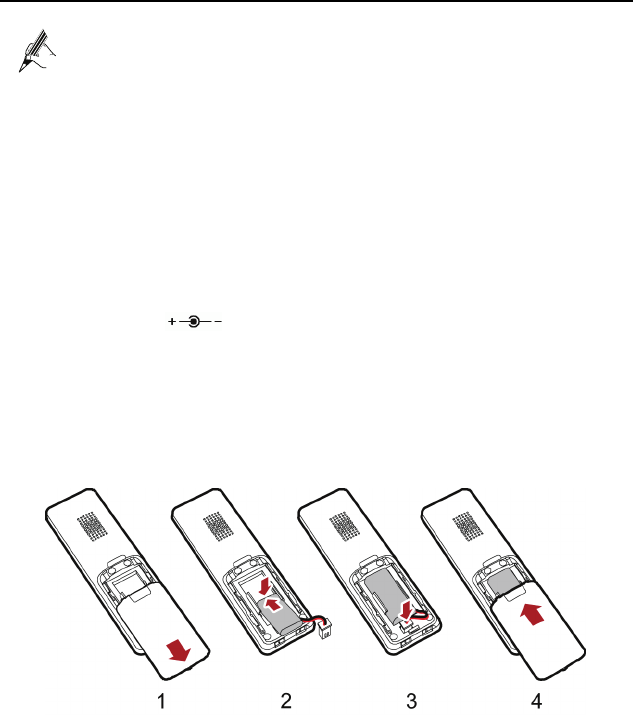
HUAWEI MC850/MC851 Media Phone User Guide 3 Preparations Before Use
11
z Before connecting the power adapter, ensure that all the cables are
connected properly and that the media phone is powered off.
z Use the power adapter provided with the media phone for the connection.
To connect the cables, do as follows based on the preceding figure:
Step 1
Connect the handset to the base unit with the handset cord. (When you are
connecting cables for the MC850, skip this step.)
Step 2
Connect the LAN interface on the media phone to an external network
interface (such as the network interface on the rear panel of the home gateway)
with the network cable.
Step 3
Connect the TEL interface on the media phone to an external telephone
interface with the telephone cable.
Step 4
Connect the
power interface on the media phone to the alternating
current (AC) power socket with the power adapter.
Installing the Battery
A digital cordless handset is provided with the MC850. Install the battery before using
your handset.
The following figure shows how to install the battery.
To install the battery, do as follows:
Step 1
Slide the battery cover down to remove it.
Step 2
Insert the battery into the battery compartment.
Step 3
Plug the battery connector into the receptacle in the battery compartment.
Step 4
To replace the battery cover, slide the cover up until it snaps in place.


















