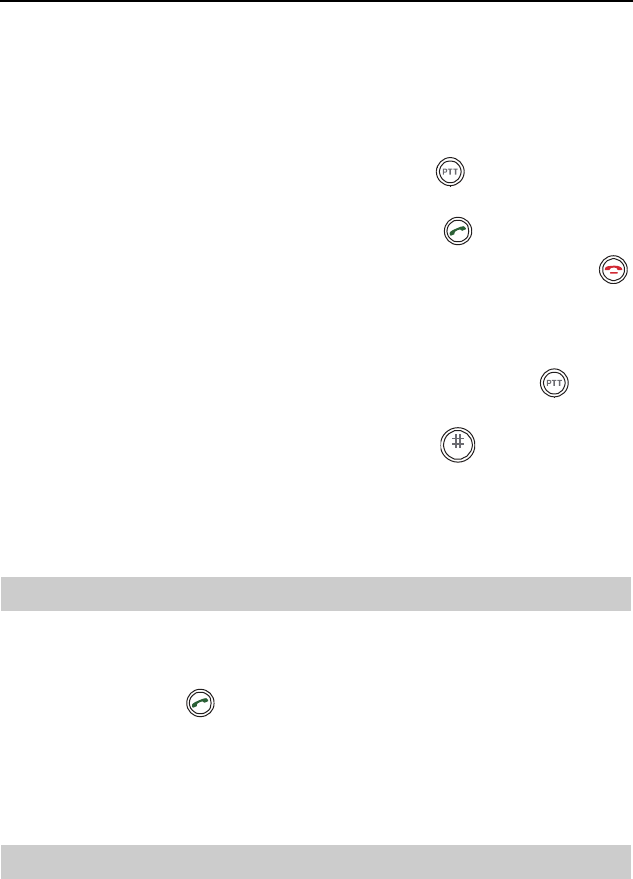
HUAWEI MC850/MC851 Media Phone User Guide 13 Cordless Handset
64
Performing Call Transfer
If you register more than one handset with a base unit, you can transfer an external call
between the registered handsets.
To transfer an external call to the Media Phone or between the registered handsets, do
as follows:
Step 1
When you are connected to an external call, press
and the number of the
handset to which you want to transfer the call.
Step 2
After the called handset rings, the holder can press
to answer the call.
Step 3
If you want to cancel the transfer before the called handset answers, press
on your handset.
Setting up a Three-Party Calling
To transfer a call from the handset to the base unit, press 0 after you press . Before
the base unit answers the call, the conversion between the handset and the external
party is suspended. After the base unit answers the call, press for over two seconds
or CONFER on the handset to set up a three-party conference call.
For details about how to set up a three-party call on the base unit, see "Three-party
calling" on page 25.
13.6
Call Answering
When a call is received, the handset rings and a message saying "Incoming call"
appears on the LCD. If the incoming call can be identified, the number of the caller also
appears on the LCD.
To answer the call, press or select ACCEPT. If the handset is on the base unit and
you have enabled the Auto Answer function (for details about how to enable the
function, see "Performing Auto Answer" on page 74), you can pick the handset to
answer the call without pressing any keys. During the conversion, the LCD shows the
duration of the call.
13.7
Input Methods
The handset provides input methods for upper-case letters, lower-case letters, and
digits.


















