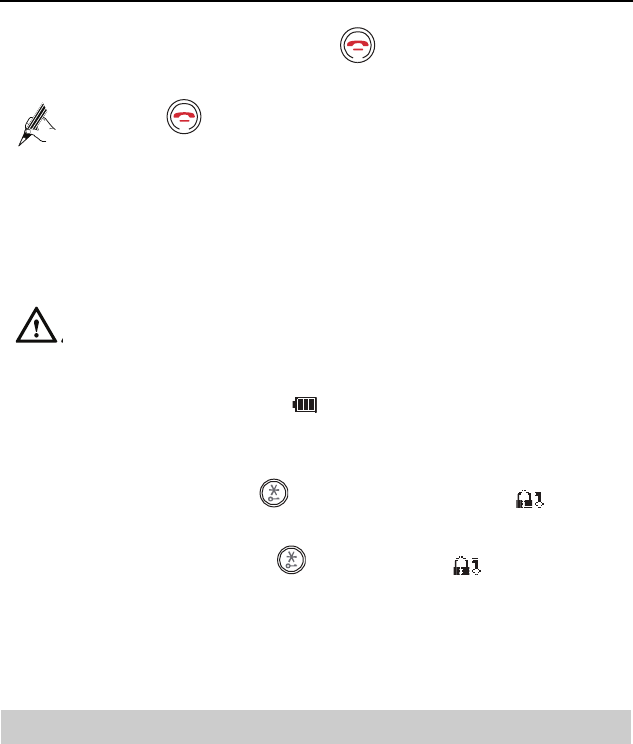
HUAWEI MC850/MC851 Media Phone User Guide 13 Cordless Handset
62
z
To power off the handset, press and hold until a message saying Goodbye!
appears.
z Release when the message saying Goodbye! appears, or the
handset may be restarted.
z Nothing appears on the LCD if the battery power is very low. You need
to fully charge the handset before using it.
Charging the Handset Battery
Before using the handset for the first time, fully charge it for 15 hours
continuously.
To charge the handset, place it on the desk stand.
During the charging, the bars inside the icon are displayed on the LCD scroll.
Locking the Handset Keypad
To lock the keypad, press and hold in standby mode until the icon appears on
the LCD.
To unlock the keypad, press and hold
again until the icon disappears from the
LCD.
When you lock the keypad, all the keys except the ACCEPT key are locked. In that
case, when a call comes in, you can answer the call by selecting ACCEPT. When the
call ends, the keypad is locked again.
13.4
Function of Making an External Call
Making a Call by Dialing
You can dial numbers with up to 25 digits. If the number has over 16 digits, the LCD
automatically switches to a smaller font in order to accommodate the whole number.
You can view the number you are dialing and modify it when necessary before dialing.
To make a call by dialing, do as follows:
Step 1
Enter a phone number in standby mode. Check the number on the LCD.


















