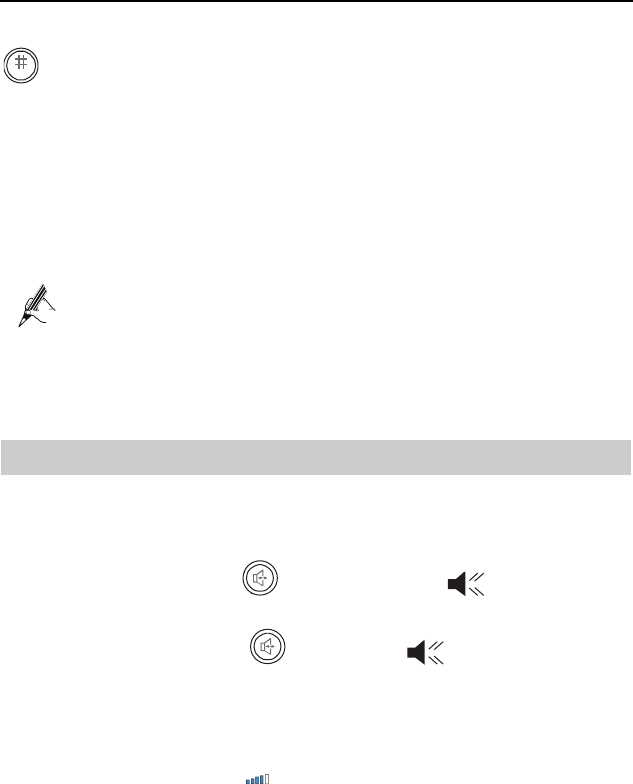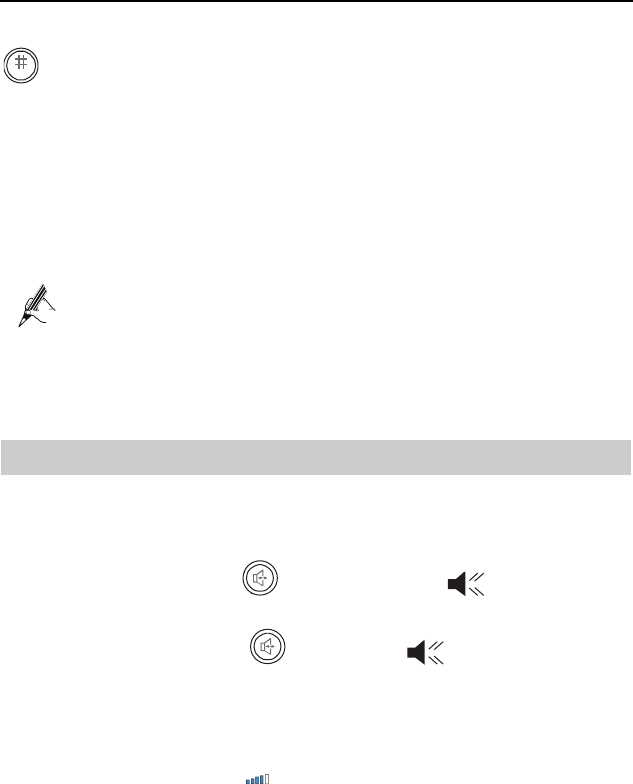
HUAWEI MC850/MC851 Media Phone User Guide 13 Cordless Handset
65
After you select a text box (except on the screen for entering numbers), you can press
to switch the default input method to the input method for upper-case letters,
lower-case letter, or digits.
To enter text, press the corresponding number keys on which the character you want to
enter is located. Press a number key once to select the first character on the key. Press
the key twice to select the second character on the key. Select other characters in the
same way. Once you press a key, the associated characters appear on the bottom of the
LCD.
To enter a symbol, press 1, and then press the left or right navigation key to select the
symbol as required, and then select Select for confirmation.
z Press the Clear key to delete the character immediately on the left side
of the cursor.
z To enter a character twice or two characters that are located on the same
key, after you enter a character, wait until the cursor moves
automatically to the next space to enter a second character.
13.8
Operations During a Call
Turning On/Off the Hands-free Function During a Call
During a call, to turn on the hands-free function, turn on the speaker on the handset.
z
To turn on the speaker, press during a call. The icon then appears on the
LCD.
z
To turn off the speaker, press again. The icon then disappears from the
LCD.
Adjusting the Volume During a Call
During a call, you can press the up or down navigation key to adjust the volume of the
earpiece or the speaker. The icon
on the LCD indicates the current volume. The
more the blue bars, the louder the volume. When the last bar becomes red, the volume is
the loudest.