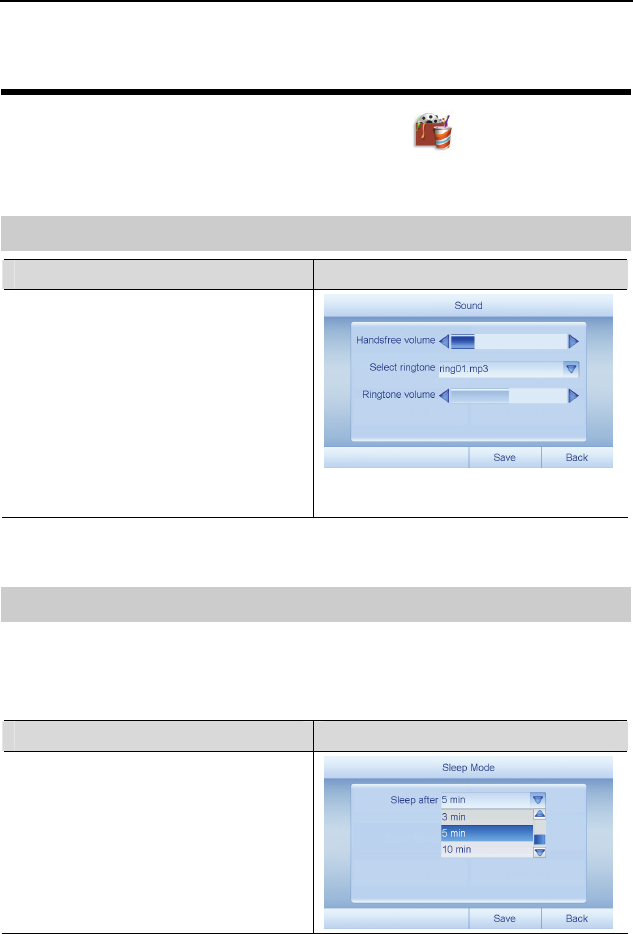
HUAWEI MC850/MC851 Media Phone User Guide 11 User Settings
48
11 User Settings
You can customize the settings of the media phone. Tap on the home screen to
display the list of functions, and then tap Settings to display the Phone Settings screen.
11.1
Setting Sound
Procedure Screen
(1) On the Phone Settings screen,
highlight Sound, and then tap
Sound to display the Sound screen.
(2) Use the stylus or your finger to drag
the scroll bar to adjust Handsfree
volume and Ringtone volume.
(3) Tap the Ringtone drop-down list to
choose a ringtone.
(4) Tap Save to save the settings and
exit.
11.2
Setting Sleep Mode
On the Sleep Mode screen, you can set the duration of the backlight. If no operation is
performed within this specified duration, the media phone turns off the backlight
automatically. To turn on the backlight, you can pick up the handset, tap on the
touchscreen, or press a key. An incoming call can also turn on the backlight.
Procedure Screen
(1) On the Phone Settings screen,
select Sleep Mode to display the
Sleep Mode screen.
(2) Tap the Sleep after drop-down list
to set duration of the backlight.
(3) Tap Save to save the settings and
exit.


















