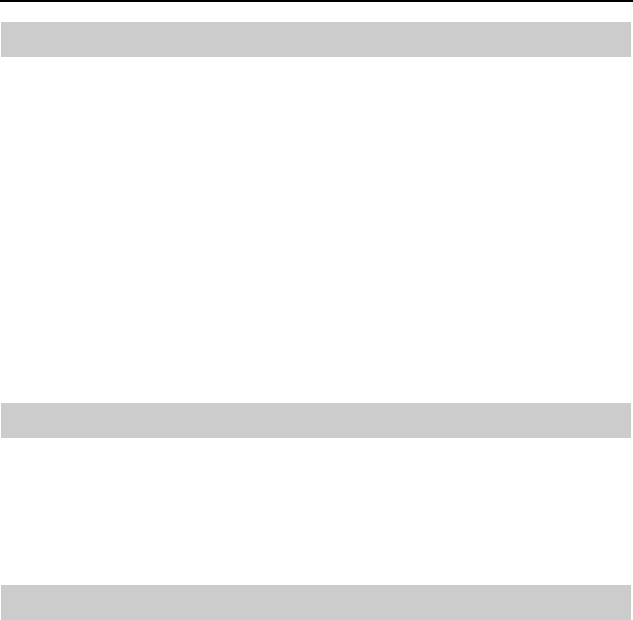
HUAWEI MC850/MC851 Media Phone User Guide 7 Call Log
33
7.2
Viewing the Details of a Call Record
To view the details of a call record, you can choose either of the following methods:
Viewing Directly
Step 1
Access the
Call Log
screen, and then scroll to the number whose details you
want to view by using the scroll bar on the right.
Step 2
Tap the required number to display the
Detail
screen and view the details.
Viewing by Types
Step 1
Access the
Call logs
screen, tap
All
,
Missed
,
Answered
, or
Dialed
as
required, and then use the scroll bar on the right to scroll and view the
numbers.
Step 2
Tap the required number to display the
Details
screen and view the details.
7.3
Making a Call from the Call logs
To make a call from the call log, do as follows:
Step 1
Access the
Call logs
screen or the corresponding screen for a specific type of
calls.
Step 2
Tap
Video Call
or
Audio Call
to choose the call type, and then make a call.
7.4
Deleting a Call Record
Deleting One Call Record
To delete one call record, do as follows:
Step 1
Access the screen for the specific type of the call.
Step 2
Use the scroll bar on the right of the screen to scroll and select the number.
Step 3
Tap the required number, and then tap
Delete
.
Step 4
In the displayed dialog box, tap
Yes
.
Deleting All the Call Records
To delete all the call records, do as follows:
Step 1
Access the screen for a specific type of calls.


















