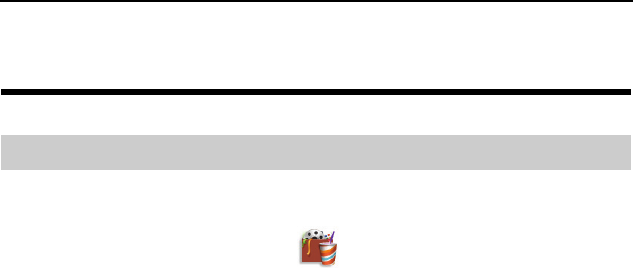
HUAWEI MC850/MC851 Media Phone User Guide 10 Other Functions
45
10 Other Functions
10.1
Tools
You can use the calendar and alarm functions, calibrate the touchscreen, and watch
local video clips.
To access the more functions screen, tap
on the home screen to display the list of
functions.
Alarm
On the Alarm screen, you can enable or disable the alarm function. After enabling the
alarm function, you need to set the alarm time and the alarm ringtone.
To set the alarm time and the alarm ringtone as follows:
Step 1
On the more functions screen, press
Alarm
to display the
Alarm
screen.
Step 2
Tap the
Alarm
drop-down list to choose whether the alarm function should
be enabled.
Step 3
Select
On
, and then set the alarm time in the
Time
drop-down list and the
alarm ringtone in the
Tone
drop-down list.
Step 4
Tap
Save
to save the settings.
Touchscreen Calibration
The touchscreen of the media phone has been calibrated before delivery and can be
used properly. Once you find that the touchscreen does not respond to the tapping
correctly, you can re-calibrate the screen.


















