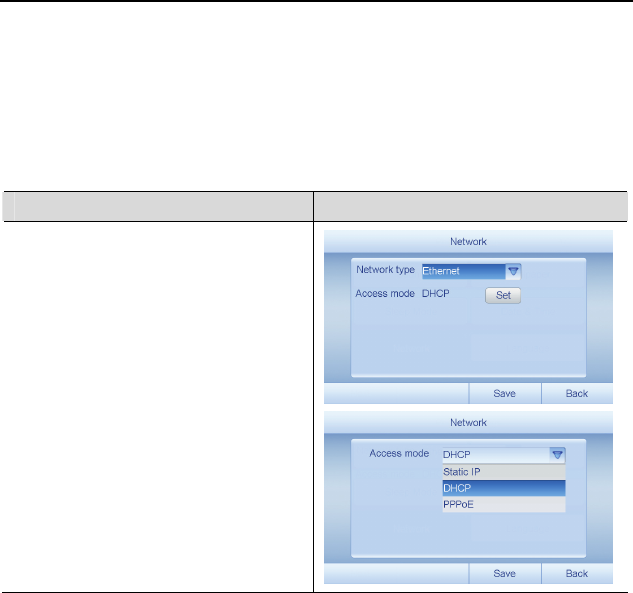
HUAWEI MC850/MC851 Media Phone User Guide 11 User Settings
50
z
PPPoE: When the access gateway is in bridge mode, a dial-up connection is
required. Therefore, when you use this mode, you need to contact your service
provider for the account and password of the dial-up connection.
z
Advantage: The broadband network is exclusively occupied by the media phone,
and thus the bandwidth is stable.
Accessing the Network Through the Ethernet Interface
Procedure Screen
(1) On the Phone Settings screen, tap
Network to display the Network
screen.
(2) Tap the Network type drop-down
list, and then tap Ethernet.
(3) Tap Set, and then the Access mode
drop-down list to select an access
mode (generally DHCP).
(4) Tap Save to save the setting for the
access mode and exit.
(5) Tap Save to save the network
settings and exit.
(6) To enable the new settings to take
effect, tap Yes in the displayed
dialog box.


















