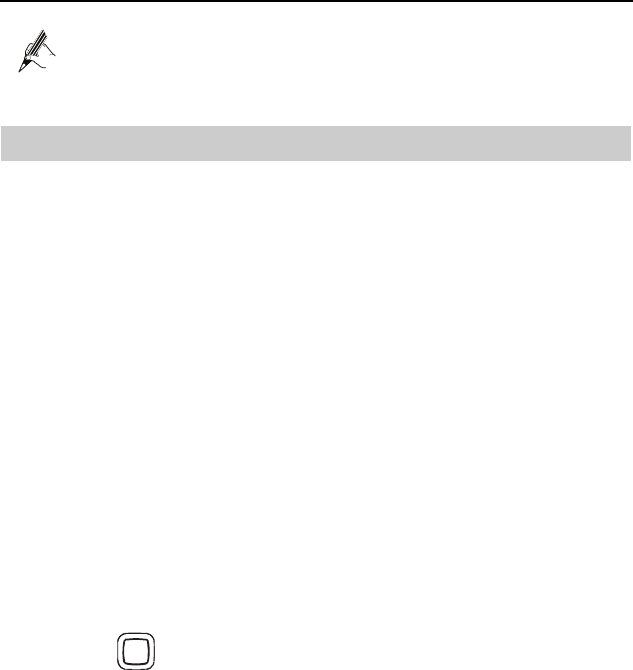
HUAWEI MC850/MC851 Media Phone User Guide 13 Cordless Handset
73
To disable this function, access the Handset name menu, select OFF, and
then select Select.
13.13
Other Basic Settings
Flash Signal
When the line is engaged, you can press the left soft key to send the flash signal. This
key is used to access special services (such as call waiting and conference) which may
be available on your network. For further details, please contact your service provider.
In addition, if you are connected to an extension of a switchboard (PABX), you can use
the left soft key to transfer a call to another extension.
To transfer a call, or use the preceding special services, press the left soft key while the
line is engaged.
Pause During Dialing
The pause function may be required when you access an interactive voice response
system or make an international call.
When you are dialing a number and need to insert a pause, press the right navigation
key for once. Each time you press the key, it leads to a pause of three seconds.
Basic Setting of the Handset
To access the screen for basic setting, do as follows:
Step 1
In standby mode, press
MENU
to display the main menu.
Step 2
Press repeatedly to select the
Handset
icon, and then select
Select
or
press
OK
on the keypad.
Changing the Handset PIN
When restoring a parameter to its default value, you need to enter the handset PIN. To
change the handset PIN, do as follows:
Step 1
On the screen for basic setting of the handset, highlight
PIN code
, and then
select
Select
for once.
Step 2
Press the number keys to enter the current PIN code (preset to 1590), and then
press
OK
.
Step 3
Enter the new four-digit PIN you want to use, and then press
OK
.


















