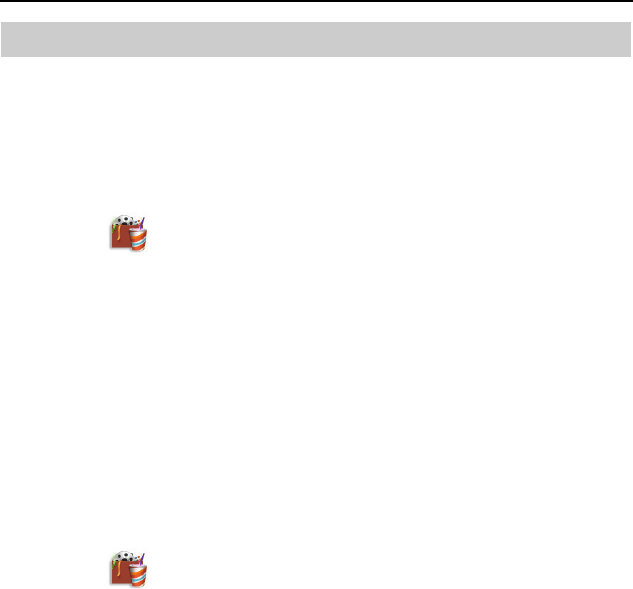
HUAWEI MC850/MC851 Media Phone User Guide 6 Phonebook
31
6.5
Exporting and Importing a Phonebook
You can import a phonebook from an external storage device (such as a USB device, a
microSD card, or an MMC) to the media phone or export the phonebook from the
media phone to an external storage device.
Importing a Phonebook
To import records to the phonebook, do as follows:
Step 1
Tap
on the home screen to display the list of functions.
Step 2
Tap
Import/Export
to display the
Import/Export
screen.
Step 3
Tap
Copy From
to display the
Select Device
screen.
Step 4
Select the external storage device where the phonebook to be imported is
saved, and then tap
Select
to display the
Select Import Mode
screen.
Step 5
Choose an import mode. If you tap
Overwrite
, the existing phonebook on the
media phone will be deleted. If you tap
Add
, the existing records in the
phonebook will remain unchanged.
Step 6
Tap
Select
to complete the operations for importing a phonebook.
Exporting a Phonebook
To export a phonebook, do as follows:
Step 1
Tap
on the home screen to display the list of functions.
Step 2
Tap
Import/Export
to display the
Import/Export
screen.
Step 3
Tap
Copy To
to display the
Select Device
screen.
Step 4
Select an external storage device to save the phonebook, and then tap
Select
.
Step 5
If a phonebook already exists in the external storage device, a dialog box
asking you "Overwrite?" appears. If you tap
Yes
, the phonebook is then
exported. If you tap
No
, the exporting is not completed.


















