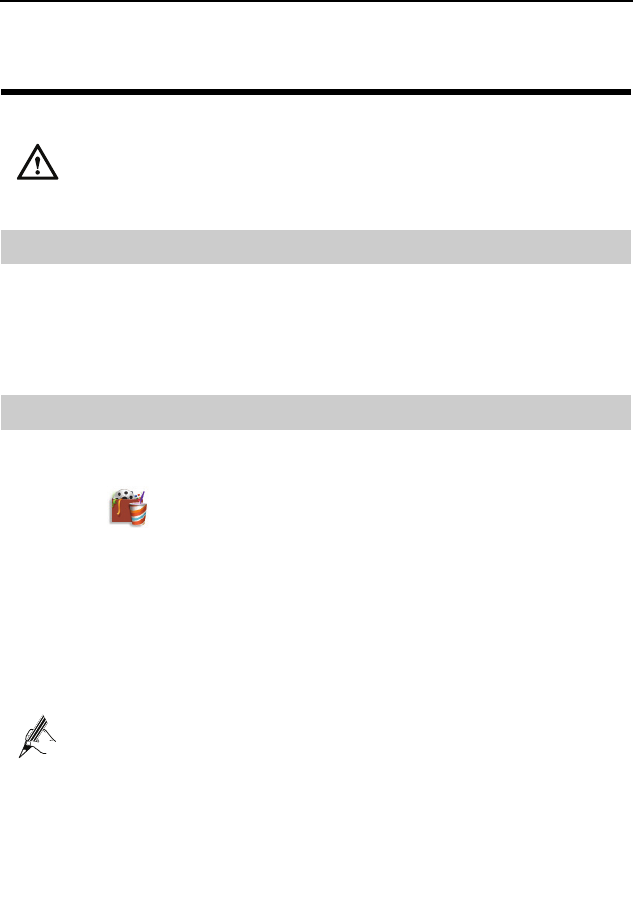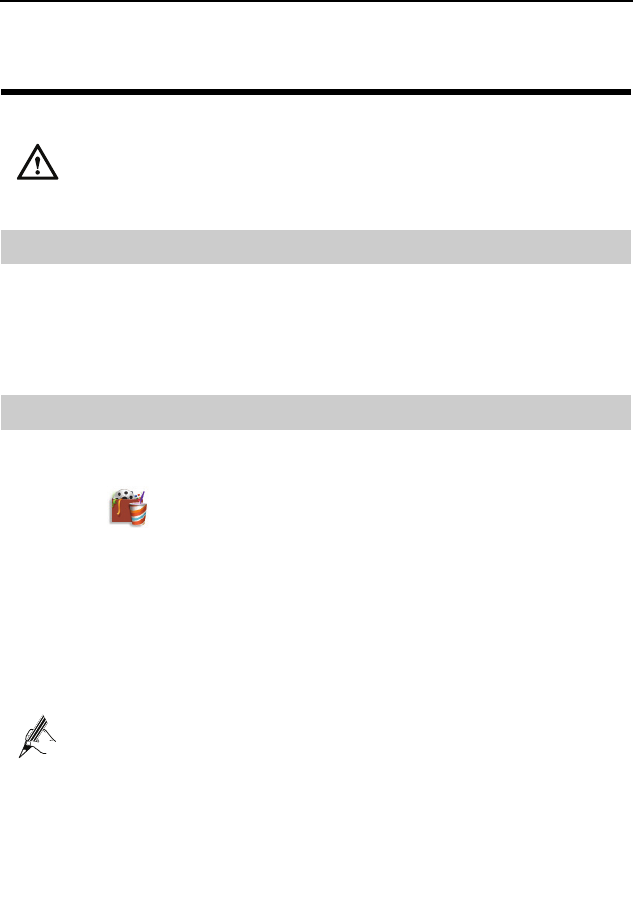
HUAWEI MC850/MC851 Media Phone User Guide 14 Software Upgrade
76
14 Software Upgrade
During the upgrade, do not disconnect the power supply.
14.1
Automatic Upgrade
If your service provider provides automatic updates, then when the new software
version is released, your media phone will start a free upgrade period within 24 hours.
The screen will pop up a "being upgraded" message, the media phone will
automatically upgrade the software version.
14.2
Manual Upgrade
The media phone can detect and download the latest software by accessing the network
server.
Step 1
Tap
on the home screen to display the list of functions.
Step 2
Tap
Settings
to display the
Settings
screen.
Step 3
Tap Online Upgrade.
The media phone detects the latest version. If your software is not the latest
one, a dialog box appears asking you whether the software needs to be
upgraded.
Step 4
Perform operations as prompted, and then wait until the upgrade is
completed.
z The media phone can complete the upgrade automatically. You are not
recommended to upgrade the software manually.
z Automatic or manual upgrade mode is determined by your service
provider. For details, consult your service provider.
z During the upgrade, you cannot make or answer calls. Wait patiently
until the upgrade is completed.
z After the upgrade, you may need to restart the system. Perform the
operations as prompted.