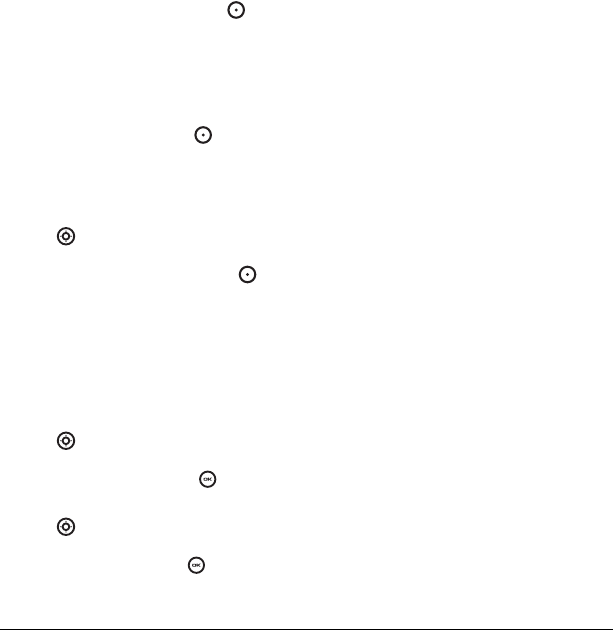
User Guide for the Kyocera K132 Phone 21
Note:
To remove a checked contact from the
group, press the left option button again
to select
Remove.
Note: If a contact you are trying to add already
belongs to another group, an alert dialog
appears. To continue adding the contact to the
new group, select
Yes. To abort, select No.
6. Press the right option button to select
Done and save the group.
Editing a caller group
1. Select Menu → Contacts → View Groups.
2. Press down to scroll through the list of
groups. When you come to the group you wish
to edit, press the right option button to
select
Options → Edit.
3. Follow Steps 3 through 6 under “Creating a
caller group” on page 20 to edit the group.
Assigning a ring tone to a
caller group
1. Select Menu → Contacts → View Groups.
2. Press down to scroll through the list of
groups. When you come to the group you wish
to assign a ring tone to, press .
3. Select Options → Ringer → Assign ringer.
4. Press up and down to scroll through the
list of available ring tones. When you come to
the desired ring tone, press .
Note: You can assign ringtones to the Business or
Personal caller group by selecting Menu →
Settings → Sounds → Business ringtones or
Personal ringtones.
82-G1710-2EN.book Page 21 Tuesday, October 3, 2006 9:45 AM


















