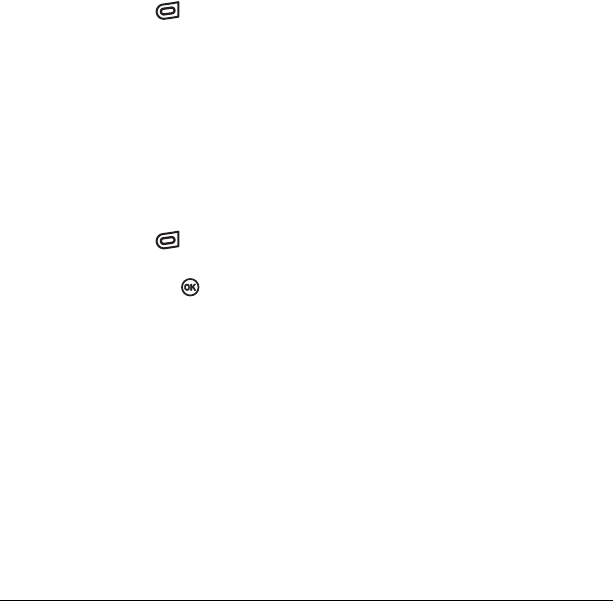
User Guide for the Kyocera Slider Jet Phone 35
Repeat
1. Select Menu → Music Player.
2.
Press the right softkey to select Options.
3. Select Settings → Repeat On. The Repeat
icon appears.
– This option changes to
Repeat Off if
Repeat On has already been selected.
Auto Off
The phone exits the Music Player after it has been
paused or stopped for a selected amount of time if
the Auto Off feature is enabled.
1. Select Menu → Music Player.
2.
Press the right softkey to select Options.
3. Select Auto Off.
4. Select an option and press : 10 minutes,
20 minutes, or Off.
Viewing details about the
playlist
To view the total number of audio files and the
amount of memory available on the phone and
the card:
• While viewing the playlist, select
Options →
Playlist Details.
Erasing a song/audio file
You can erase an audio file from the card using
the phone.
1. Highlight a song/audio file in the playlist.
2. Select Options → Erase song → Yes.
Troubleshooting
Scenario: audio file is not playing
Try renaming the file on your PC, removing any
special characters, spaces, and limiting the length
to 30 characters.
If the file still does not play:
• The file type may not be supported.
• The file may be DRM (digital rights
management) protected.
• The file may be corrupted.
Scenario: Audio is choppy
• The file may be corrupted, but the audio still
plays. Check your file for corruption.
82-N8963-3EN.book Page 35 Thursday, September 21, 2006 9:04 AM


















