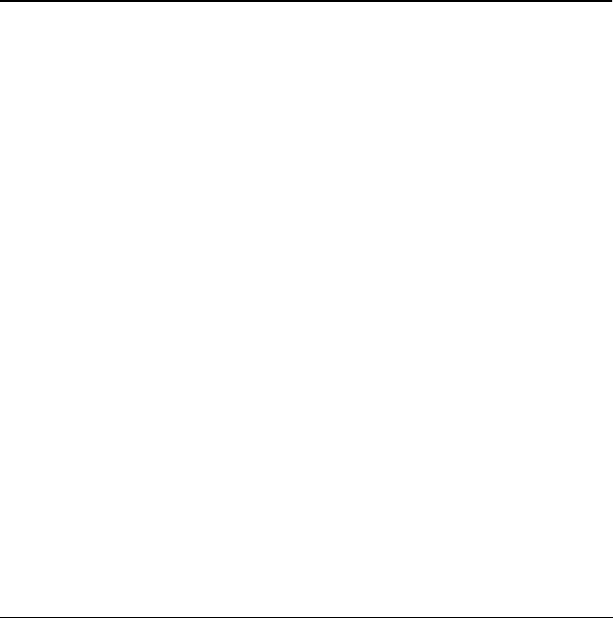
User Guide for the Kyocera Slider Jet Phone 43
10 CUSTOMIZING YOUR PHONE
The contents of the Settings menu are as follows.
Silent Mode
Vibrate Only
Vibe then Ring
Lights Only
Normal Sounds
Keyguard
Guard on Close
Disabled
Sounds
Ringer Volume
Ringer Type
Business Ringer
Personal Ringer
Roam Ringer
Alerts
Slide Open
Slide Closed
Pwr On/Off Sound
Key Volume
Key Length
Smart Sound
Minute Alert
Earpiece Volume
Spkrphone Volume
Display
My Banner
Main Menu View
Color Themes
Wallpaper
Screen Saver
Backlighting
Auto-Hyphen
Language
Time/Date
Contrast
Brightness
Convenience
Airplane Mode
Open to Answer
Close to End
Fast Find
Frequent List
Hold Call
1-Touch Dialing
Web Prompt
Call Guard
Memory Card
Items to Save
Format Card
Voice Features
Add Voice Dial
Erase Voice Dial
Voice Training
Voice Wake-Up
Voice Answer
Expert Mode
Messaging
Alerts
Signature
Edit QuickText
Auto Retrieve*
Callback Number
Save to Sent
Auto-Erase
Default Text
Voicemail Number
Security
Lock Phone
Limit Calls
New Lock Code
Erase Contacts
Emergency Numbers
Network
Data/Fax Calls
Privacy Alert*
Voice Privacy*
Set Phone Line*
Roam/Svc Alert
Roam Option
Digital/Analog
Location
Accessories
Pwr Backlighting
Headset Ringing
Auto-Answer
Com Port Speed
TTY Device
USB Mode
USB Storage
COM Mode
* Not available on all phones. Check with your service provider.
82-N8963-3EN.book Page 43 Thursday, September 21, 2006 9:04 AM


















