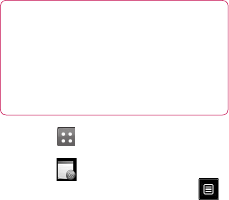
Messaging
34
LG GW520 | User Guide
Setting up your email
You can stay in touch on the move
using email on your GW520. It’s
quick and simple to set up a POP3
or IMAP4 email account.
TIP! To scroll through a list
of options, touch the last item
visible and slide your nger up
the screen. The list will move up
to display more items.
1 Touch .
2 Select from the
Communication menu then .
3 Touch Add Account.
4 The Setup Wizard will help you set
up your email settings.
If no email account is set, you can
set one up by using the email set-
up wizard.
5 You can now choose how to set
up your account:
Email address - Enter email
address
Server address - Enter server
address (Microsoft Exchange
only).
Domain - Enter domain
(Microsoft Exchange only).
Username - Enter the account
username.
Password - Enter the account
password.
Mailbox type - Enter mailbox
type: POP3 or IMAP4.
Incoming server - Enter
incoming email server address.
Outgoing server - Enter
outgoing email server address.
SMTP authentication - Choose
security settings for outgoing mail
server.
Account name - Now your
account is set up, it will appear in
the list of accounts in your Email
folder.


















