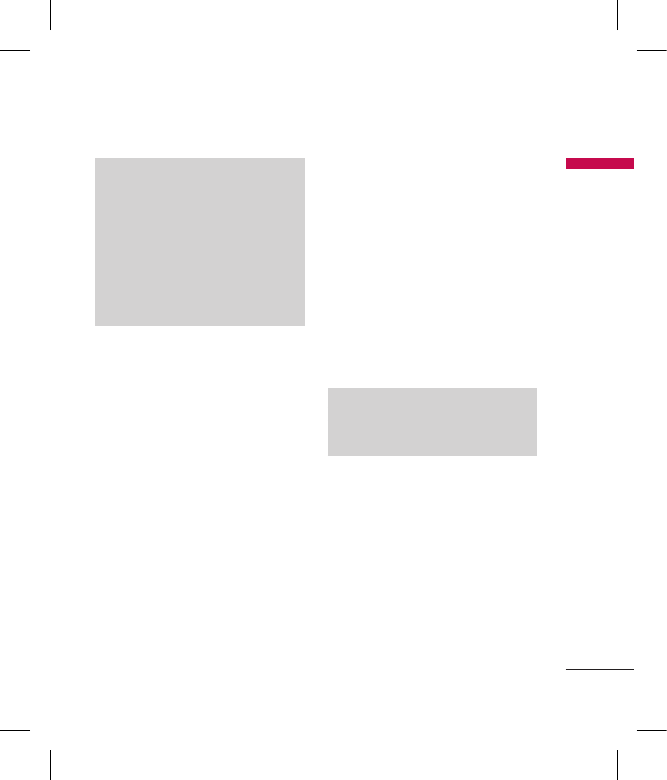
39
Note
► Depend on different installing
methods of Java MIDlet, the
options will be different from one to
another. If there is no MIDlet suit
installed, the empty pop up window
will be displayed.
► Default java games cannot be
deleted.
Settings
Your can select Multimedia >
Games & Apps > Settings for
more information.
► Network profiles: Allows you to
use GPRS function. (Same as
the Browse function. See Browse
on page 24
.)
2. Memory status: Indicates free
memory and heap size.
3. Information
: Provides
information on Java, CLDC and
MIDP versions.
Camera
Menu 4.2
You can take photos with the built in
camera and adjust it settings to suit
your needs. Your phone supports
horizontal OSD type operation and
only supports vertical 128x160
image sizes.
The camera lens is on the back of
the phone, and the phone’s display
works as a viewfinder. If there’s not
enough memory for the camera
function, you need to a) Delete old
photos to free up space b) Save
photos to a memory card.
Your video camera settings are
displayed on the top of the phone
screen in preview mode.
Note
Do not use this feature when it
violates local laws.
To take a picture
1. From the main menu, select
Multimedia and press OK
.
2. Select Camera and press OK
.
You are now in Preview mode.
3. Press Options to personalize
your camera settings.
4. Use your lens to focus on an
object and volume keys to zoom
in and out.
Multimedia


















