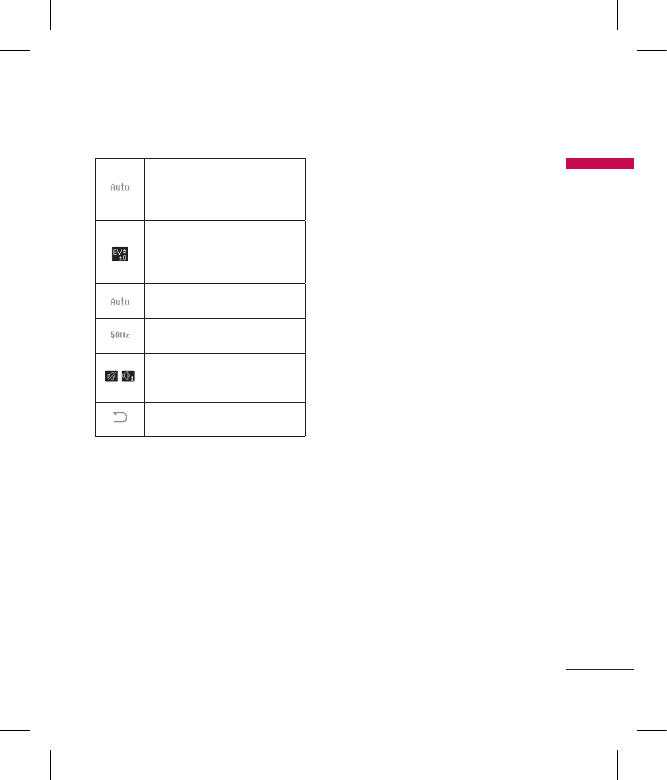
41
White balance
Auto WB/ Daylight/ Tungsten/
Fluorescent/ Cloud/
Incandescence
EV *
EV-4 / EV-3 / EV-2 / EV-1 /
EV 0 / EV+1 / EV+2 / EV+3 /
EV+4
Scene mode
Auto/ Night
Banding
50 / 60 Hz
Shutter sound
Sound Off / Sound 1/
Sound 2/ Sound 3
Restore settings
Restores factory defaults
* Display at the Camera mode.
Image viewer
Menu 4.3
All images from EMS, MMS, WAP
and camera can be reviewed from
the Image viewer mode. They
are stored in either the phone
or memory card. You can toggle
between List style or Matrix style
when viewing images.
Your phone provides the following
selections when you select
Multimedia > Image viewer >
Options from the main menu:
► View: View pictures saved in
My stuff
.
► Browse style: Select the style
when browsing pictures. Your
phone offers the List style
and Matrix style to view your
pictures.
► Forward: Forwards your pictures
as wallpaper, a screen saver,
power on/off display, or contact
ID, and you can also share it
via MMS.
► Rename: Rename the file name.
► Delete: Deletes pictures in My
stuff
.
► Multi delete: Deletes more
images at a time.
► Sort by: Sorts your photos by
name, type, time, or size.
► Storage: Choose storage
destination (phone or memory
card).
Multimedia


















