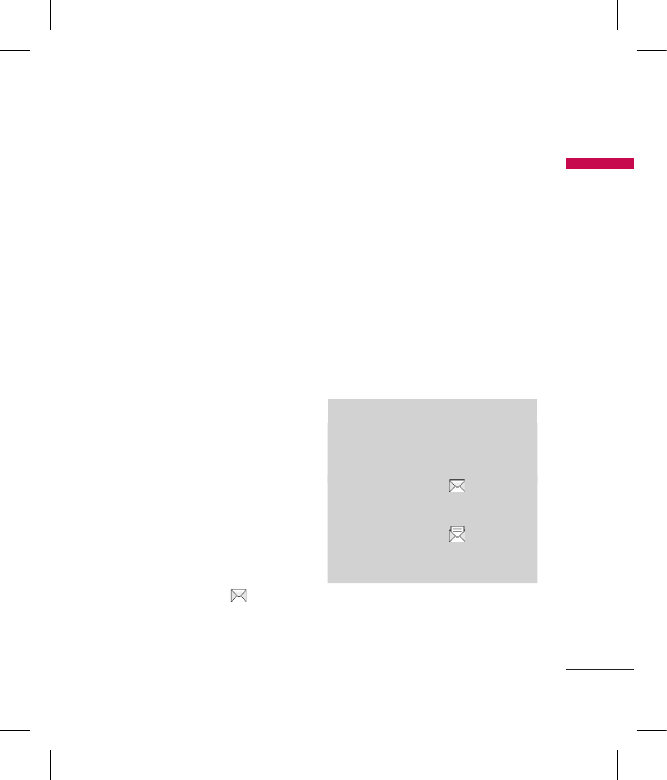
53
To use a template
1. From the main menu, use the
navigation keys up/ down to
select Messaging and press OK
.
2. Select Text message and press
OK
.
3. Select Write Message and press
OK
.
4. Select Use Template and press
OK
.
5. Use the navigation keys up/ down
to select a desired template and
press Options
.
6. Select OK and enter the
template
you want to send.
7. Press Options and select Send
to
and enter the phone number
you want to send.
8. Press OK to send message.
Inbox
To read messages
When you have received a
message, the indicator
appears
on the display. If your inbox is full,
there will be a pop-up window to
remind you to delete some of your
old messages. Otherwise, your
message will be saved in the phone
instead of the SIM card.
1. From the main menu, use the
navigation keys up/ down to
select Messaging and press OK
.
2. Select Text message and press
OK
.
3. Select Inbox and press OK. The
message list will display on the
phone screen.
4. Choose a desired message by
pressing Options and select
View to read the content.
Note
► The message you have received
will be saved in the SIM card as
default setting.
► When you see the indicator
in your inbox, the indicator means
the message has not been read.
When you see the
indicator in
your inbox the indicator means the
message has been read.
Your phone provides the following
selections when you select
Messaging > Text message >
Inbox > Options
.
Messaging


















