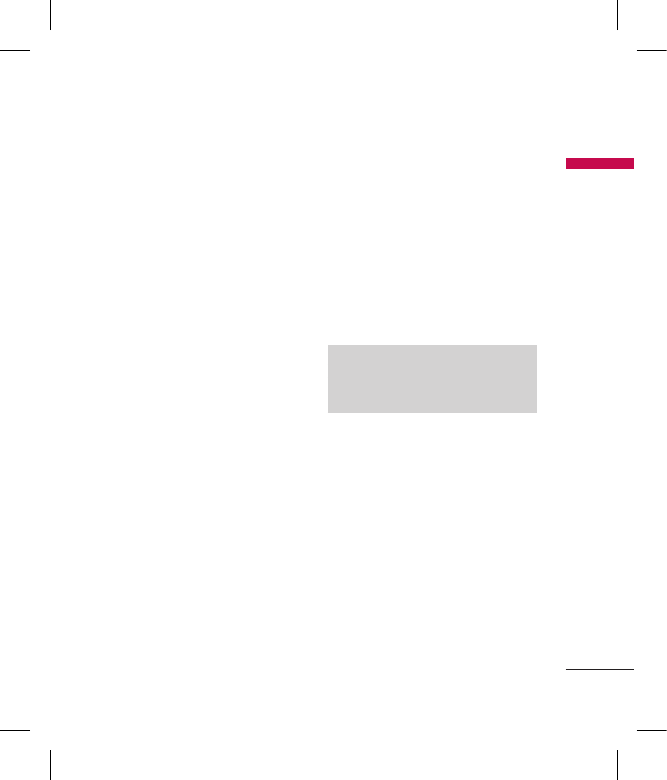
73
► New contact: Adds a new
contact to the phonebook.
► Multi copy: Copies the contact’s
information to the phone or the
SIM card (depending on where
you have saved the phone
number).
► Multi move: Moves selected
contact information to phone or
SIM.
► Input method: Selects the
preferred input method.
► Multi duplicate: Duplicates the
selected contact’s information on
the same storage medium.
New contact
Menu 8.2
Allows you create a new entry into
the Contacts menu.
To create a new entry
1. From the main menu, select
Contacts and press OK
.
2. Select New contact and press
OK
.
3. Select Storage location to the
SIM card or to the Phone.
4. Select Name and press Edit.
Then enter the name of the entry
and press Options
.
5. Select Done and press OK
.
6. Press the navigation keys down
and press OK. The phone then
displays a “saving” message.
7. Select Yes and press the
O
center key. Then the phone
screen displays “Done”.
Note
Your phone allows you to save 1000
entries of phone numbers.
Caller group
Menu 8.3
There are five default groups on the
phone. You can edit each group’s
name with different tone/ picture/
video/ and member list. With the
caller group function, you can send
a message to all members of a
group at the same time.
To create an entry into a caller
group
1. From the main menu, select
Contacts and press OK
.
Contacts


















