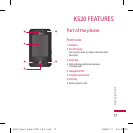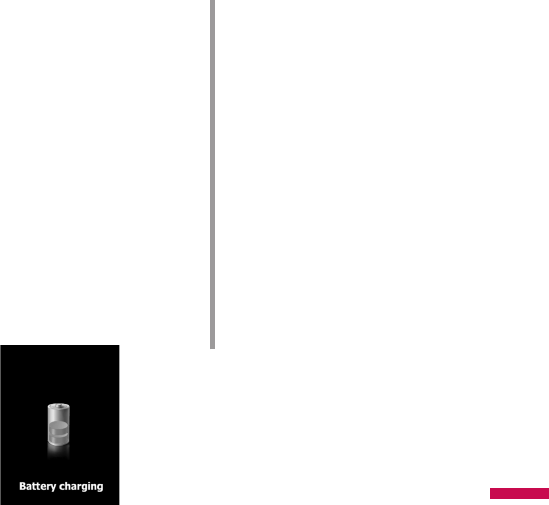
25
<Charging mode>
1. When you recharge your phone
after device switch off, the phone’s
LED lights up red and displays a
charging animation.
2. When the phone is fully charged,
the LED lights up green and the
animation stops.
3. If you press and hold the power
button for approx. 2 seconds in
charging mode, the phone is turned
on.
4. If you disconnect the travel adapter
from the phone in charging mode,
the phone is turned off.
CAUTION!
• When you charge a fully discharged
battery, it may take over a minute for
the display to respond. This is not a
malfunction but completely normal.
(If using a USB cable, it may take over 10
minutes.)
• Do not force the connector as this may
damage the phone and/or the charger.
• If you use the charger out of your own
country, use an attachment plug adaptor
for the proper configuration.
• Do not remove your battery or the SIM
card while charging.
• There is risk of explosion if battery is
replaced by an incorrect type. Dispose of
used batteries according to the maker's
instructions.
GETTING STARTED
KS20_Open_India_0128_깽.indd 25 2008.2.11 3:0:56 PM