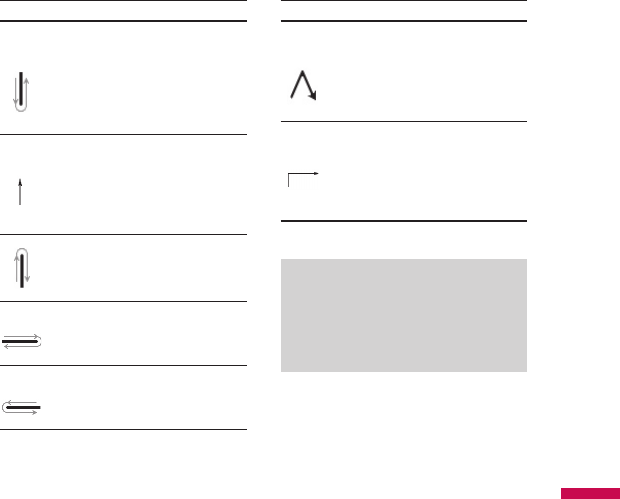
47
Do To
Open the menu of alternate
words if a word is selected or the
onscreen Transcriber keyboard if
no text is selected.
Do the gesture by drawing a line
straight down and back up.
Change the capitalization of a
selected letter, word, or block
of text.
Do the gesture by drawing a line
straight up.
Undo the last action.
Do the gesture by drawing a line
straight up and back down.
Copy the selected text.
Do the gesture by drawing a line
from left to right and back.
Cut the selected text.
Do the gesture by drawing a line
from right to left and back.
Do To
Paste copied or cut text.
Do the gesture by drawing a line
from the lower left of the screen
diagonally up toward the right
and back down to the right.
Insert a tab.
The horizontal portion of the
gesture must be at least two times
longer than the vertical portion.
Note
v
You can also use the Enter, Space,
and Backspace buttons on the
Transcriber toolbar.
ENTERING AND SEARCHING INFORMATION
KS20_Open_India_0128_깽.indd 47 2008.2.11 3:1:7 PM


















