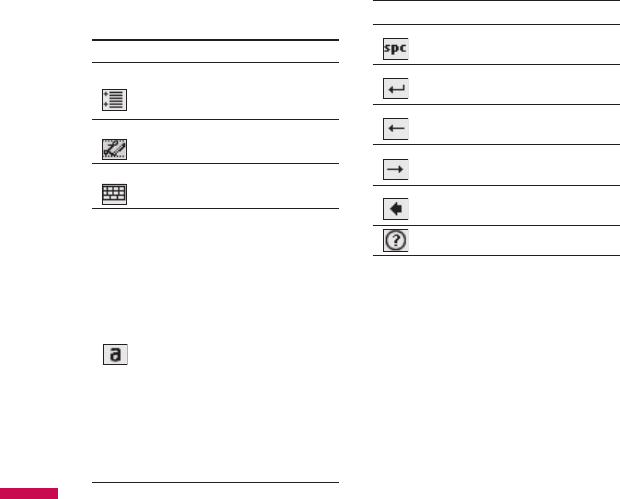
48
The Transcriber toolbar
Tap To
You can set the transcriber options
such as writing direction, text and
shorthand.
You can set the shape of letters as
your handwriting.
You can enter numbers,
punctuation and symbols.
You can change text input
methods.
• a mode. This is the default
for optimum handwriting
recognition.
• 123 mode. Numbers and some
letters are allowed and the
calculator is activated.
• A mode. All letters are
automatically capitalized.
If you are in A or 123 mode,
recognition returns automatically
to the default mode once you lift
the stylus.
Tap To
You can insert a space at the
cursor.
You can insert a paragraph return
at the cursor.
You can insert the cursor one
space to the left.
You can move the cursor one
space to the right.
back and erase any text.
Help
ENTERING AND SEARCHING INFORMATION
ENTERING AND SEARCHING INFORMATION
KS20_Open_India_0128_깽.indd 48 2008.2.11 3:1:8 PM


















