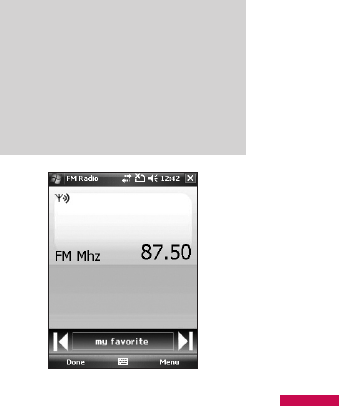
91
v
Library: Displays the Library screen
so you can choose a file to play.
v
Update Library: Adds new items to
the library by searching your device
or storage card.
v
Open File: Lets you find and play
files that are stored on your device
or storage card but that are not in
the library..
v
Open URL: Lets you play a file on a
network, such as the Internet.
v
Properties: Displays information
about the selected file.
At the bottom of each screen is a
menu called Menu. The commands on
this menu change depending upon
which screen you are viewing.
FM Radio
You can search radio stations and
enjoy listening to the radio.
Note
v
To improve the radio reception,
extend the headset cord which
functions as the FM antenna.
v
You cannot use the FM radio
without the headset.
MULTIMEDIA
KS20_Open_India_0128_깽.indd 91 2008.2.11 3:1:16 PM


















