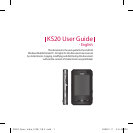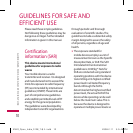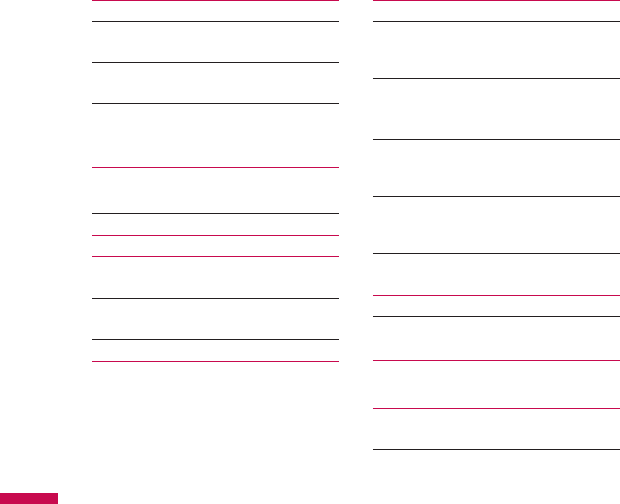
4
Contacts 79
Overview of contacts 80
To create a contact
To change contact information 81
To work with the contact list
To copy SIM contact to Contacts 82
To find a contact
MULTIMEDIA 84
Camera
Configuring Camera mode 85
Video Camera 86
Frame shot 87
Windows Media
Playback screen 89
Now Playing screen
Library screen 90
FM Radio 91
Pictures & Videos 92
To copy a picture or video clip to your device
93
To view pictures
To play videos with audio 94
To sort pictures and video clips
To delete a picture or video clip
To edit a picture or video clip 95
To set a picture as the Today screen
background
To send pictures and video clips via e-mail 96
To send pictures and video clips via
Bluetooth
To assign pictures to contacts 97
To use advance options
Mobile Java 98
Games 99
PROGRAMS 100
Internet Explorer
Word Mobile 102
To create a file
To get more help about Word Mobile 104
CONTENTS
CONTENTS
KS20_Open_India_0128_깽.indd 4 2008.2.11 3:0:45 PM