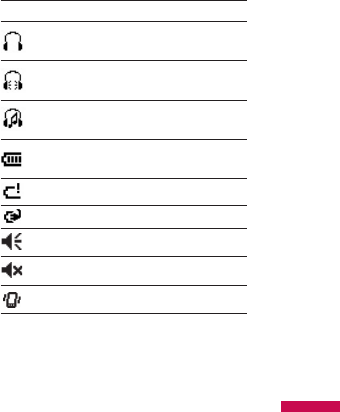
37
Manager / Bluetooth phone on or
off.
4. Unread message: You can see
the unread message from Inbox
account.
5. Upcoming task: You can see the
number of active task. Tap to see the
present status of all the tasks.
6. Upcoming schedule: You can see the
upcoming schedule.
7. No new missed calls: You can see
the missed call history.
8. Device lock: You can lock the device.
To unlock tab the left down side.
9. Indicators: Connectivity, SIM card,
Volume and Battery indicator.
10. Link to Calendar
11. Link for Contacts list
Indicators
Following are some of the status icons
that you may see on your device.
Icon Description
Bluetooth Hands-Free connectin
established
Bluetooth Hands-Free channel
opened
Bluetooth High Quality Audio
channel opened
Indicates the remained battery
power .
Indicates the battery is very low.
Battery charging.
Sound on.
Sound off.
Ringer in vibration mode.
SCREEN INFORMATION
KS20_Open_India_0128_깽.indd 37 2008.2.11 3:1:0 PM


















